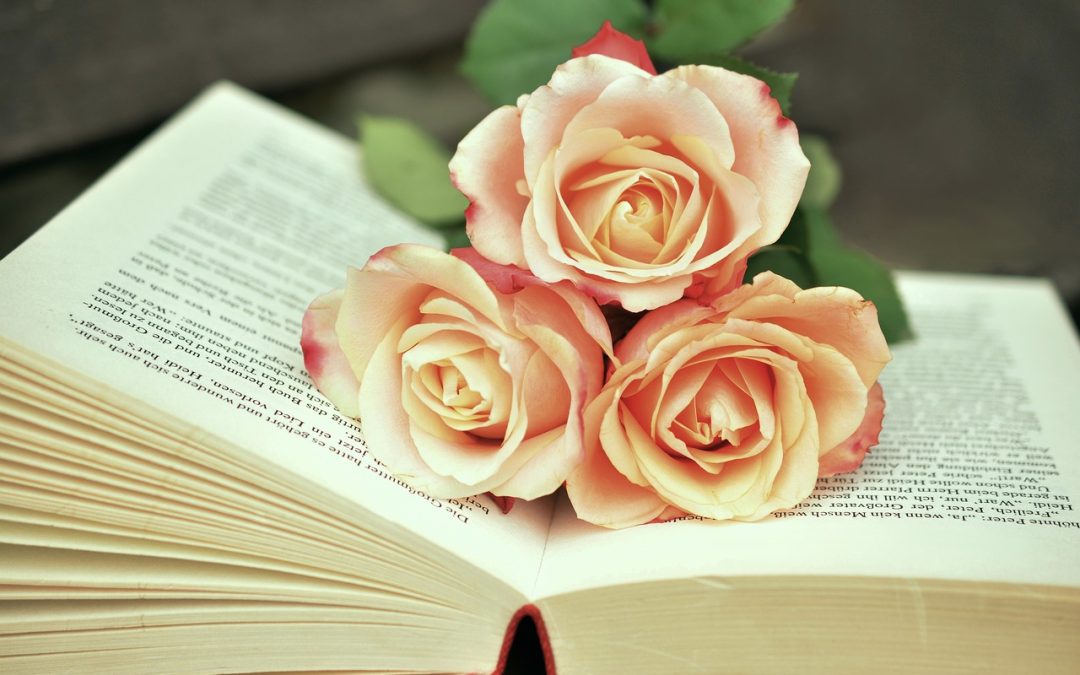As a writer, there’s something profoundly satisfying about holding a physical copy of your work. And when it comes to self-publishing, perfect binding is the crème de la crème of bookbinding methods. But, let’s be real, it can be intimidating – especially when it comes to chapbook layout. Fear not, dear writer, for I’m about to demystify the process and equip you with the skills to create a stunning, professionally-bound chapbook.
The Basics of Chapbook Layout
A chapbook is a small book, typically between 10-40 pages, and perfect binding is a method where the pages are glued together at the spine, creating a flat, smooth surface. To achieve this, your chapbook layout needs to follow some specific guidelines.
First and foremost, you’ll need to set up your document with the correct margins. A good rule of thumb is to set your margins to at least 0.5 inches (1.3 cm) for a standard 5.5 x 8.5-inch chapbook. This will give you enough room to breathe and ensure your text doesn’t get lost in the binding.
Next, you’ll need to consider your page layout. Since chapbooks are typically printed on both sides of the paper, you’ll need to set up your document with facing pages. This means that the first page of your chapbook will be a right-hand page, followed by a left-hand page, and so on.
Designing Your Chapbook’s Interior
it’s time to get creative! Your chapbook’s interior is where you can really let your personality shine. Here are a few tips to keep in mind:
- Choose a font that’s clear and readable, and stick to it throughout the chapbook. A good rule of thumb is to use a serif font for body text and a sans-serif font for headings.
- Use headings and subheadings to break up your text and create visual hierarchy.
- Keep your paragraphs short and sweet – aim for 3-5 sentences per paragraph.
- Don’t be afraid to add some whitespace to your design. This will help your chapbook feel more modern and easy to read.
When it comes to designing your chapbook’s interior, there are many tools you can use. Vellum, for example, is a popular layout and design software specifically created for self-published authors. Canva is another great option, with its user-friendly interface and vast library of templates and design elements.
“The road to hell is paved with adverbs.” – Stephen King
Remember, your chapbook’s interior should be a reflection of your writing style and personality. Don’t be afraid to experiment and try new things – after all, that’s what self-publishing is all about!
Preparing Your Chapbook for Print
that you’ve designed your chapbook’s interior, it’s time to prepare it for print. Here are a few things to keep in mind:
First, you’ll need to choose a paper type that’s suitable for perfect binding. Look for papers with a weight of at least 80 gsm (24 lb). This will ensure that your chapbook lies flat when open and doesn’t feel too flimsy.
Next, you’ll need to save your chapbook as a print-ready PDF. Make sure to include bleed areas (typically 0.125 inches or 3 mm) around the edges of your pages, to ensure that your design isn’t cut off during the printing process.
Finally, be sure to proofread your chapbook multiple times before sending it to print. A single typo or formatting error can make all the difference between a professional-looking chapbook and a amateurish one.
Transform Your Writing Habit by creating a writing schedule and sticking to it. This will help you stay focused and productive, and ensure that your chapbook is the best it can be. And, if you’re looking for more tips on self-publishing, be sure to check out DIY Books that Sell Themselves and Writing Chapbooks that Sell.
Mastering chapbook layout for perfect binding takes time and practice, but with these tips and a little patience, you can create stunning, professionally-bound chapbooks that showcase your writing skills. So what are you waiting for? Get writing, and happy self-publishing!