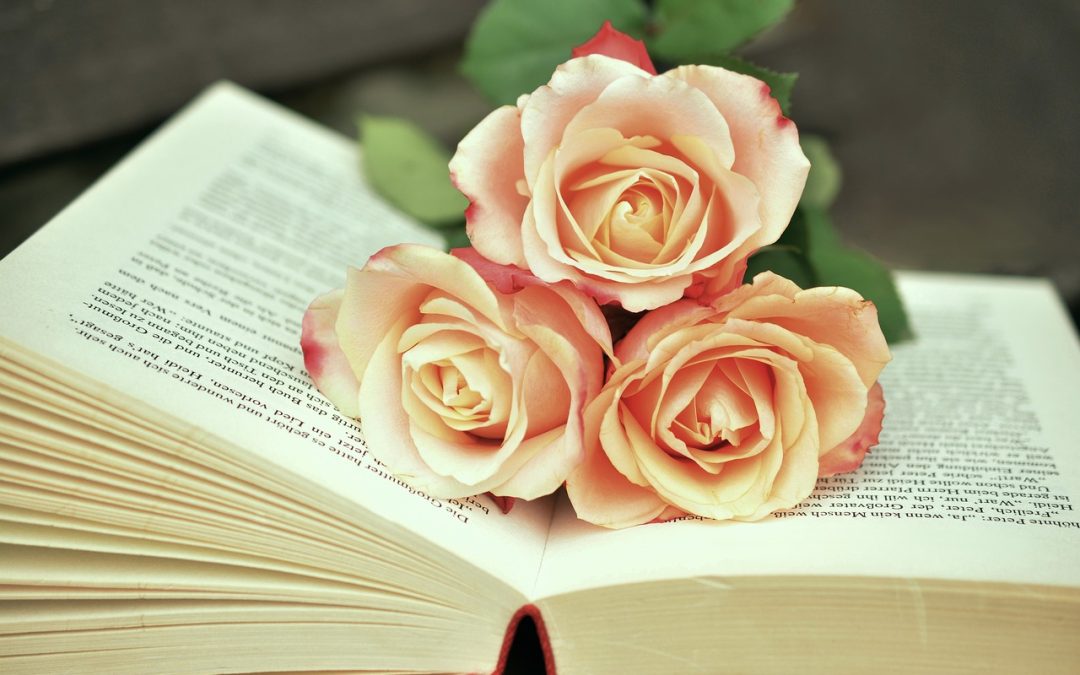As an indie author, taking control of the design process for your book can be a daunting task, especially if you’re not familiar with design principles or software. However, with the right tools and mindset, DIY book design can be a liberating and creative experience. In this post, we’ll explore some essential tips to help you navigate the world of DIY book design and produce a professionally-looking book that showcases your work.
Understanding Your Design Goals
Before you begin designing your book, it’s crucial to define your design goals. What kind of book are you creating? Is it a poetry chapbook, a novel, or a non-fiction book? Who is your target audience? Answering these questions will help you determine the tone, style, and overall aesthetic of your design.
For example, if you’re creating a poetry chapbook, you may want to focus on a clean, minimalist design that allows the poetry to take center stage. On the other hand, if you’re designing a non-fiction book, you may want to incorporate more visual elements, such as images, charts, and graphs, to break up the text and enhance the reader’s experience.
Choosing the Right Design Tools
When it comes to DIY book design, the right tools can make all the difference. Here are a few popular design tools that are perfect for indie authors:
- Vellum: A popular book design software for Mac users that offers a range of templates and design features.
- Canva: A user-friendly graphic design platform that’s ideal for creating book covers, interior layouts, and other visual elements.
- Adobe InDesign: A professional-grade design software that’s perfect for those with some design experience.
In addition to design software, it’s essential to consider the physical materials you’ll be using for your book. For example, if you’re creating a chapbook, you may want to experiment with different paper weights and textures to create a unique reading experience. Check out our post on DIY Chapbook Binding Methods to Wow Your Readers for some inspiration.
Designing Your Book’s Interior
When designing your book’s interior, there are a few key elements to keep in mind:
- Font choice: Choose a font that’s easy to read and consistent throughout the book.
- Line spacing: Ensure that your line spacing is consistent and easy on the eyes.
- White space: Don’t be afraid to use white space to create a clean and uncluttered design.
- Image placement: Use images judiciously to break up the text and add visual interest.
Remember, the key to a well-designed book is consistency. Choose a design style and stick to it throughout the book. Avoid clutter and keep your design clean and simple.
“Design is not just what it looks like and feels like. Design is how it works.” – Steve Jobs
This quote from Steve Jobs is especially relevant when it comes to book design. A well-designed book is not just visually appealing; it’s also functional and easy to read.
Troubleshooting Common Design Mistakes
Even with the best design tools and a clear understanding of your design goals, mistakes can still happen. Here are a few common design mistakes to avoid:
- Inconsistent formatting: Make sure your formatting is consistent throughout the book.
- Low-quality images: Use high-quality images that are relevant to your content.
- Too much text: Don’t overwhelm your readers with too much text. Use white space and images to break it up.
For more information on common design mistakes, check out our post on Essential Chapbook Design Mistakes to Avoid. By avoiding these common mistakes, you can create a professionally-looking book that showcases your work.
In conclusion, DIY book design is a skill that can be learned with practice and patience. By understanding your design goals, choosing the right tools, and designing a clean and functional interior, you can create a book that you’re proud to share with your readers. Remember to troubleshoot common design mistakes and keep your design consistent throughout the book. With these tips, you’ll be well on your way to creating a professionally-looking book that showcases your work.