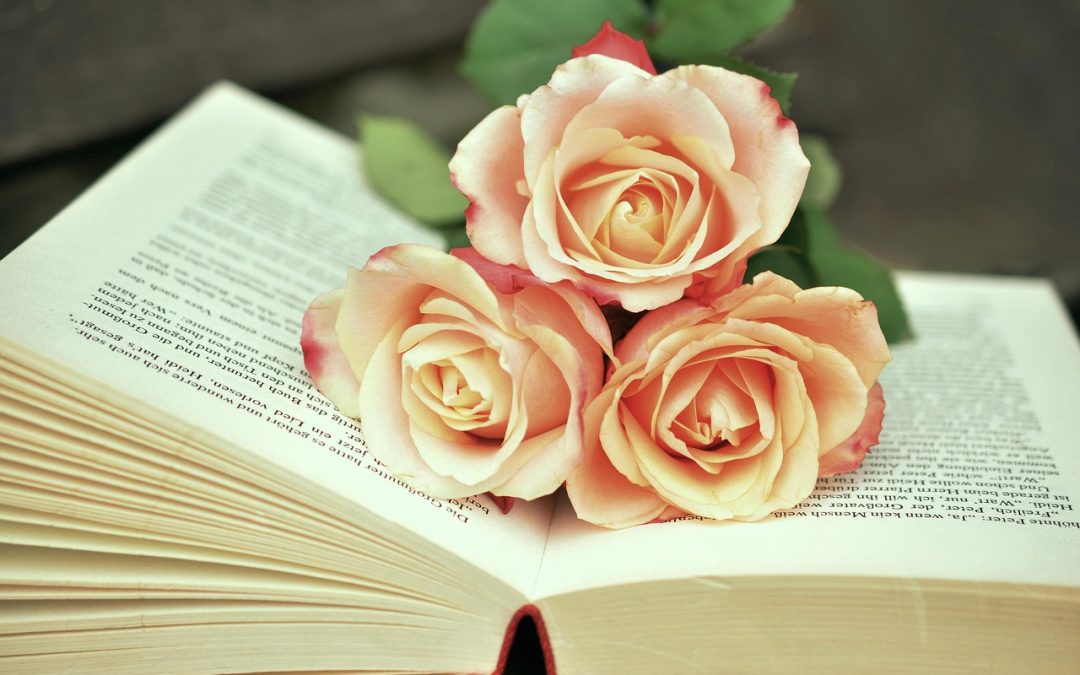As a self-published author, you wear many hats – writer, editor, designer, and publisher. While it’s empowering to have creative control over your work, it can also be overwhelming, especially when it comes to book design. A well-designed book can make your work shine, but a poorly designed one can be a major turnoff for readers. In this post, we’ll explore the most common DIY book design mistakes to avoid at all costs, so you can create a professional-looking book that does your writing justice.
Typography Traps
Typography is the backbone of any book design. It’s essential to choose fonts that are legible, consistent, and fitting for your genre. Here are some typography traps to watch out for:
- Using too many fonts: Stick to 2-3 fonts maximum, and use them consistently throughout the book.
- Font sizes that are too small: Your font size should be at least 10-11 points for body text and 14-16 points for headings.
- Inconsistent font styles: Use a clear hierarchy of font styles, such as bold for headings and italics for emphasis.
Vellum and Canva are excellent tools for DIY book design. They offer a range of templates and customization options to help you create a professional-looking book. When it comes to typography, Vellum’s font pairing feature is particularly useful, as it suggests compatible font combinations to ensure your book looks polished.
Layout Landmines
A well-designed layout can make your book a pleasure to read. Here are some common layout mistakes to avoid:
- Insufficient margins: Leave enough space between the text and the edges of the page to prevent clutter.
- Overcrowding: Balance text and images to create a visually appealing layout.
- Inconsistent spacing: Use consistent spacing between paragraphs and sections to create a clear flow.
For chapbook design, it’s essential to consider the unique challenges of working with a smaller page size. Check out our post on Chapbook Magic: 5 Essential Layout Tips for expert advice on creating a stunning chapbook.
Color Conundrums
Color can elevate your book design, but it can also be a major distraction if not used thoughtfully. Here are some color conundrums to avoid:
- Clashing colors: Choose a color palette that complements your genre and tone.
- Inconsistent branding: Ensure your book cover and interior design align with your author brand.
- Overuse of color: Use color sparingly to create visual interest and draw attention to important elements.
When selecting a paper type, consider the weight and texture that will best showcase your design. For example, a 70-80 gsm paper is a good starting point for most books, while a heavier weight may be necessary for chapbooks or coffee table books.
Final Check
Before you hit publish, make sure to proof your book design carefully. Here are some final checks to perform:
- Check for typos and grammatical errors.
- Verify the formatting and layout on different devices and e-readers.
- Ensure the cover design is consistent across all platforms.
Design is not just what it looks like and feels like. Design is how it works. – Steve Jobs
By avoiding these common DIY book design mistakes, you can create a professional-looking book that showcases your writing skills and appeals to your target audience. Remember, design is not just about aesthetics; it’s about creating a seamless reading experience that engages and resonates with your readers. If you’re new to self-publishing, check out our post on Why Self-Publishing is a Game-Changer for Writers to learn more about the benefits of taking control of your publishing journey. Happy designing!