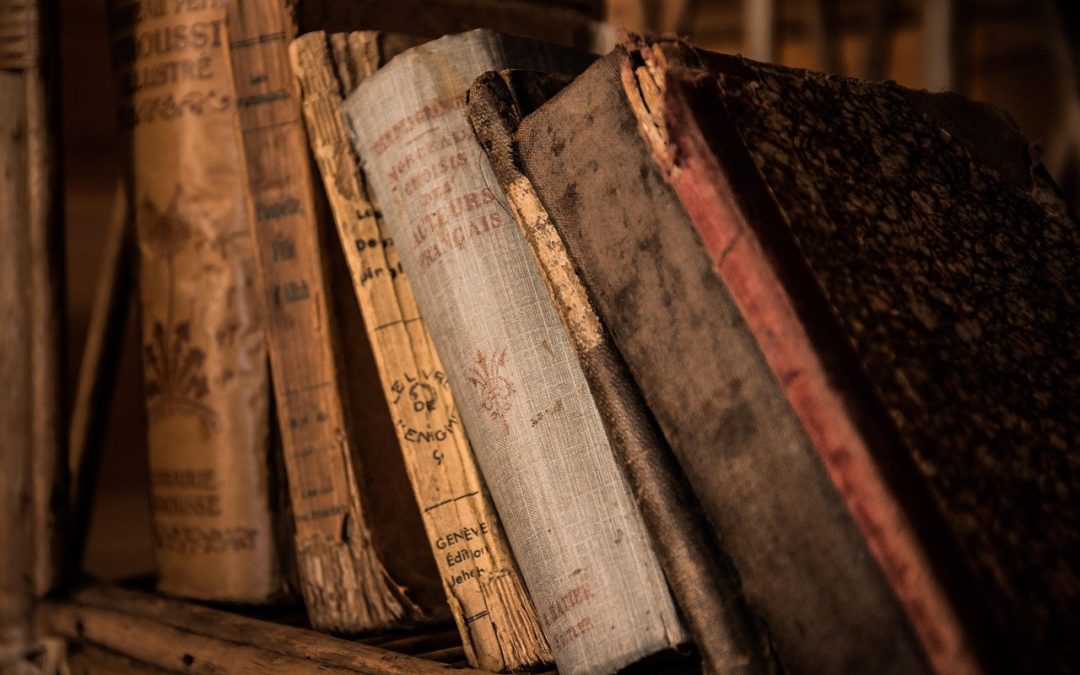As writers, we’re often thrilled to see our manuscripts take shape, only to realize that book design is a crucial aspect of bringing our work to life. But what if you’re on a tight budget? Fear not! With a little creativity and some helpful tools, you can create a professional-looking book design without breaking the bank.
Understanding Your Book’s Anatomy
Before diving into design, it’s essential to understand the essential elements of your book. This includes the cover, interior layout, and typography. Take some time to browse bookstores or online platforms to get a sense of what you like and what resonates with your target audience. You can also explore online resources dedicated to chapbook creation, such as our guides on How to Write a Chapbook and Crafting Compelling Chapbooks. These will give you a solid foundation for your design journey.
Now, let’s get started with the design process!
Choosing the Right Tools
Typography and Interior Design Tips
When designing your interior, remember that simplicity is key. Stick to a maximum of 3-4 colors to maintain visual cohesion. Use headings, subheadings, and bullet points to create a hierarchy of information and make your content scannable.
For chapbooks specifically, consider the paper type and binding method. A 24-32 page chapbook typically works well with 80-100 gsm paper and a stapled or perfect-bound finish. You can explore online printers like IngramSpark or Lulu for affordable printing options.
“Design is not just what it looks like and feels like. Design is how it works.”
Final Touches and Quality Control
Before finalizing your design, make sure to review your work carefully. Check for:
- Font sizes, styles, and consistency throughout the book
- Image quality, resolution, and sizing
- Typography errors, such as widows and orphans
Line spacing, margins, and paragraph formatting
Once you’ve reviewed your design, it’s time to export your files in the required format for printing. Double-check the printer’s specifications to ensure your files are compatible.
In conclusion, designing a book on a budget requires creativity, patience, and practice. By understanding your book’s anatomy, choosing the right tools, and following these design tips, you can create a professional-looking book that resonates with your target audience. Remember to stay focused, and don’t be afraid to experiment and ask for feedback from fellow writers or designers.
Happy writing and designing!