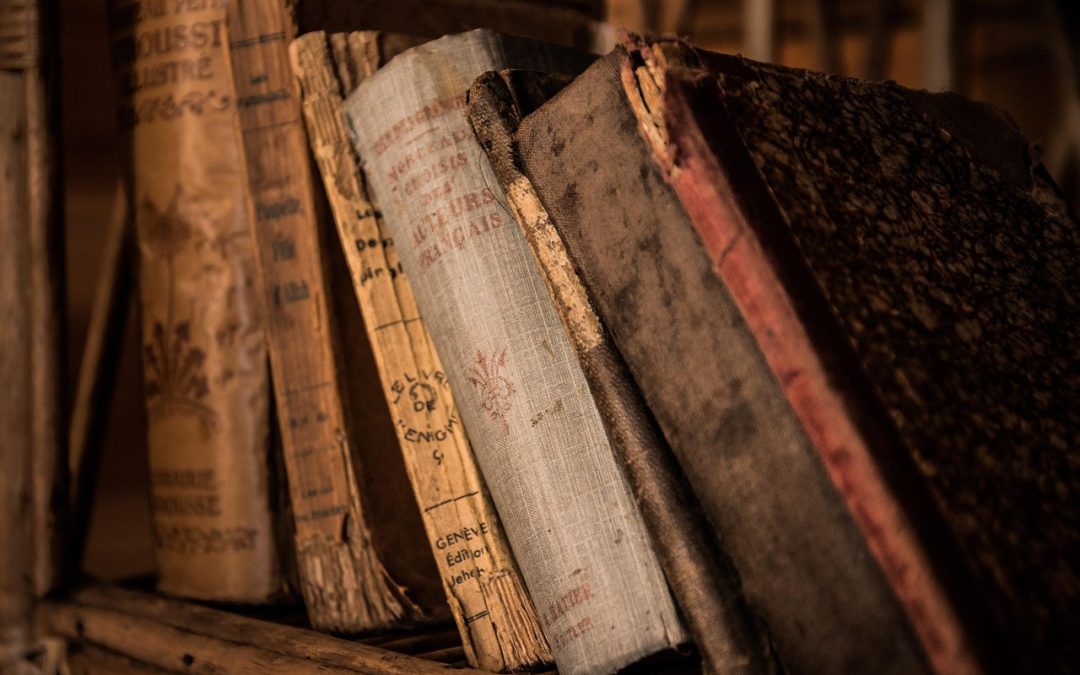As an indie author, you wear many hats. You’re not only the creator of your book’s content, but also its designer, formatter, and publisher. While it may seem daunting, DIY book design can be a liberating experience that allows you to have complete creative control over your project. In this post, we’ll explore the basics of book design, provide tips for designing your book’s interior and cover, and discuss the tools you’ll need to get started.
Understanding Book Design Fundamentals
Before you dive into designing your book, it’s essential to understand the basics of book design. A well-designed book is not only visually appealing, but it’s also easy to read and navigate. Here are some key elements to consider:
For more information on self-publishing and book design, check out The Self-Publishing Blueprint.
Designing Your Book’s Interior
Now that you have a solid understanding of book design fundamentals, let’s dive into designing your book’s interior. Here are some tips to get you started:
Vellum is a popular tool for formatting eBooks and print-on-demand books. It’s user-friendly interface makes it easy to import your manuscript, choose a template, and export your book in various formats.
For print books, you’ll need to create a PDF of your interior file. Make sure to save your file in CMYK mode, as this is the color mode used in printing. You’ll also want to choose a paper type that’s suitable for your book’s genre. For example, a poetry chapbook might look beautiful on a 60# white paper, while a novel might be better suited to a 70# cream paper.
Don’t forget to add a header or footer to your pages, which can include your book’s title, chapter title, or page number. This will help your readers navigate your book more easily.
Designing Your Book’s Cover
Your book’s cover is often the first thing potential readers will see. It’s what will make them decide whether to pick up your book or not. Here are some tips for designing a cover that will grab attention:
Canva is a great tool for designing book covers. Its user-friendly interface and pre-made templates make it easy to create a professional-looking cover in no time.
When designing your cover, keep in mind the genre of your book. For example, a horror novel might feature a dark, ominous cover, while a romance novel might feature a light, airy cover. Also, make sure to choose a font that’s easy to read, even in small sizes.
Above all, your cover should be legible and visually appealing. Avoid clutter and keep the design focused on one or two key elements.
“Design is not just what it looks like and feels like. Design is how it works.” – Steve Jobs
Additional Tips and Resources
Here are some additional tips and resources to help you on your DIY book design journey:
- Keep it simple: Don’t be afraid to keep your design simple. A simple, well-executed design can be more effective than a cluttered, overly-complicated one.
- Use high-quality images: Make sure any images you use in your book are high-resolution and relevant to your content.
- Get feedback: Show your design to others and ask for feedback. This will help you catch any mistakes and make improvements.
- Experiment with different tools: There are many tools available for DIY book design. Experiment with different options to find what works best for you.
- Keep learning: Book design is an ever-evolving field. Keep learning about new trends, tools, and techniques to stay ahead of the game.
For more information on writing and self-publishing, check out Writing a Bestseller on a Budget. And, if you’re interested in exploring the world of chapbooks, take a look at Why Chapbooks Are the Future of Lit.
DIY book design may seem daunting at first, but with the right tools, a little patience, and practice, you can create a professional-looking book that will make you proud. Happy designing!