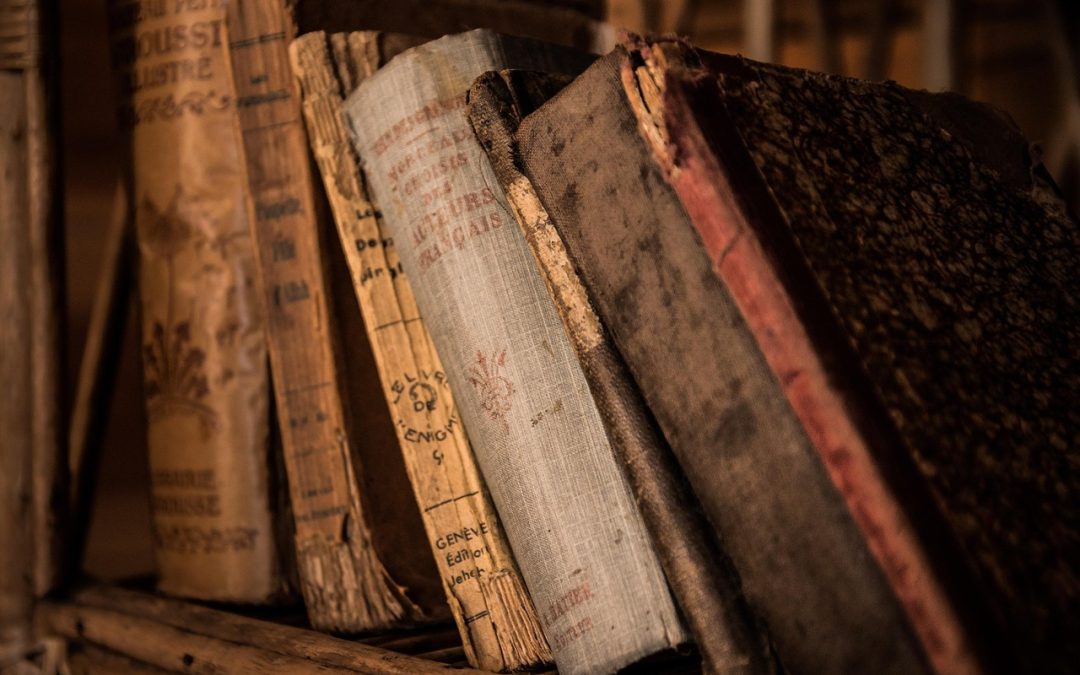As a writer, you’ve poured your heart and soul into crafting your manuscript. Now, it’s time to bring it to life with a beautiful and professional-looking book. But, you don’t have a design background, and the thought of learning new software and design principles can be overwhelming. Fear not, dear writer! With these DIY book design essentials, you’ll be well on your way to creating a stunning book that will make readers swoon.
Understanding Your Book’s Anatomy
Before you start designing, it’s crucial to understand the anatomy of a book. This includes the front matter, body, and back matter. The front matter consists of the title page, copyright page, dedication, and table of contents. The body is where your beautiful prose lives, and the back matter includes any additional resources, such as an appendix, bibliography, or acknowledgments.
Take some time to organize your manuscript into these sections. This will help you visualize your book’s structure and ensure that everything flows smoothly. Don’t worry too much about the design at this stage. Focus on getting the content in the right order.
Choosing the Right Design Tools
Now that you have a good understanding of your book’s anatomy, it’s time to choose the right design tools. For book design, I highly recommend using Vellum or Canva. Both are user-friendly and offer a range of templates and design elements to help you create a stunning book.
Vellum is specifically designed for book formatting and offers a range of templates and customization options. It’s ideal for those who want more control over the design process. Canva, on the other hand, is a more versatile design tool that can be used for a range of design tasks. It’s perfect for those who want a more intuitive design experience.
Regardless of which tool you choose, take some time to explore the templates and design elements. Get a feel for how they work and what you can achieve with each tool.
Designing Your Book
Now that you have your design tool, it’s time to start designing your book. Here are some essential design tips to keep in mind:
- Choose a font that’s clear and easy to read. Avoid using too many different fonts, as this can make your book look cluttered.
- Use headings and subheadings to break up the text and create visual interest.
- Choose a color scheme that complements your book’s tone and genre.
- Use white space effectively to create a clean and uncluttered design.
- Pay attention to the margins and make sure your text is not too close to the edge of the page.
- Use images and graphics sparingly, but effectively to enhance the reading experience.
Remember, the goal of your book’s design is to enhance the reading experience, not to overshadow it. Keep your design clean, simple, and professional-looking.
As you work on your book, remember to take breaks and come back to your design with fresh eyes. This will help you catch any mistakes and ensure that your design is the best it can be.
“The road to hell is paved with adverbs.” – Stephen King
This quote from Stephen King is a reminder that, as writers, we need to be mindful of our writing habits and avoid falling into bad habits. The same applies to design. Be mindful of your design choices and avoid falling into the trap of over-designing your book.
Once you’re happy with your design, it’s time to export your book in the desired format. Make sure to check the formatting guidelines for your chosen self-publishing platform to ensure your book is formatted correctly.
For more information on how to get your book ready for self-publishing, check out our Chapbook Checklist: Get Your Book Ready. This comprehensive checklist will guide you through the self-publishing process and ensure your book is polished and professional-looking.
With these DIY book design essentials, you’re well on your way to creating a stunning book that will make readers swoon. Remember to keep your design clean, simple, and professional-looking. And most importantly, have fun with the process! You got this!