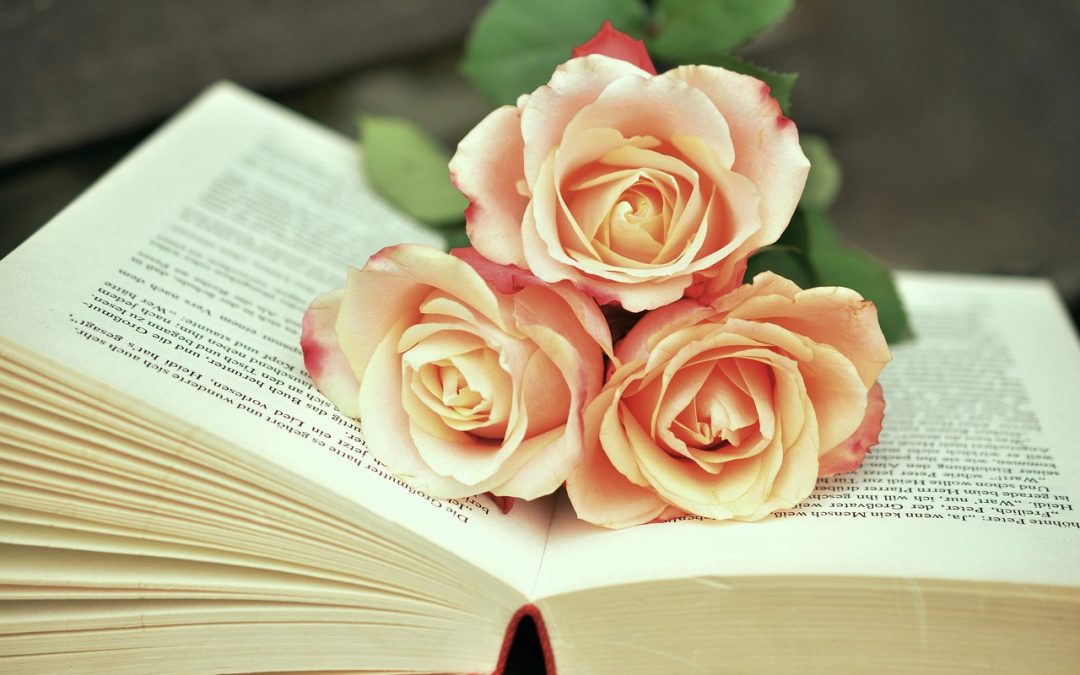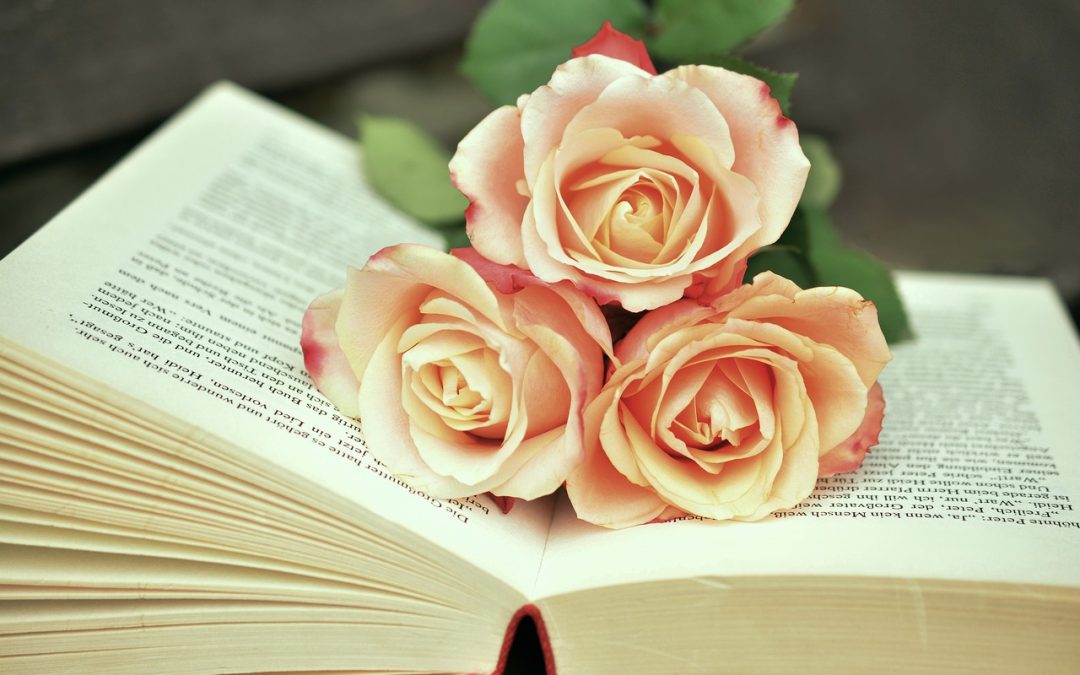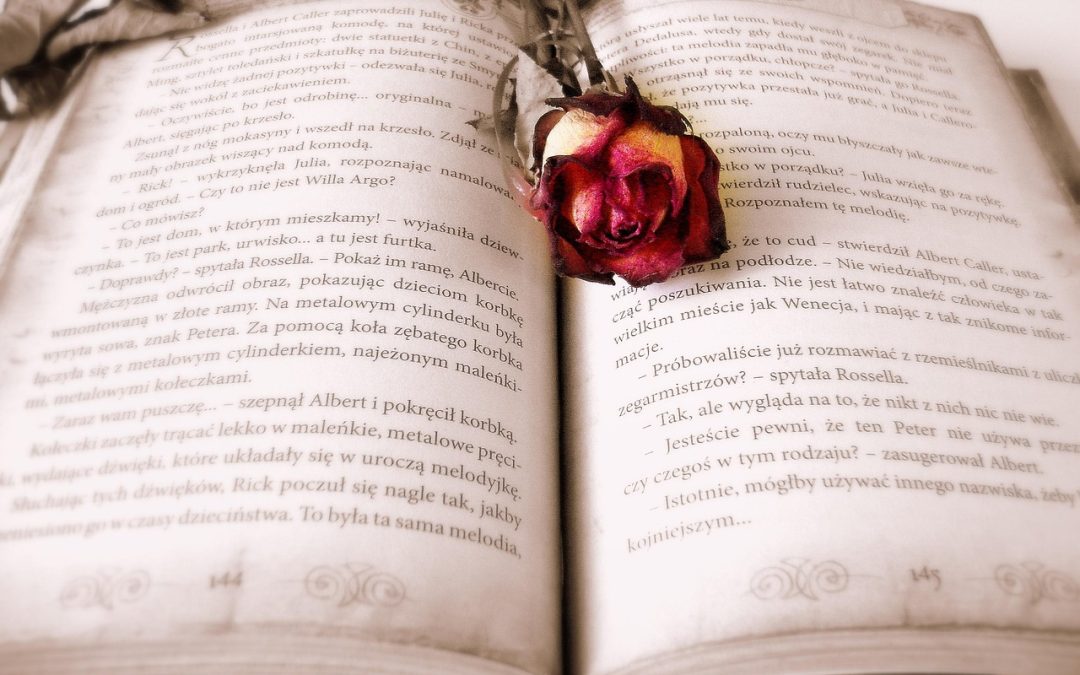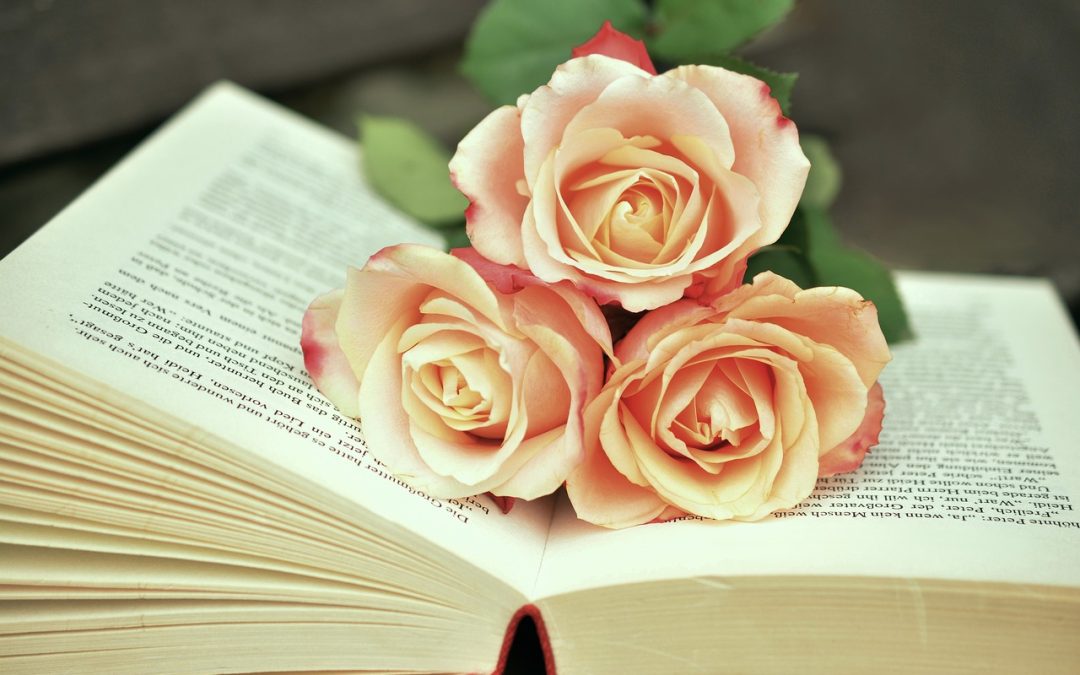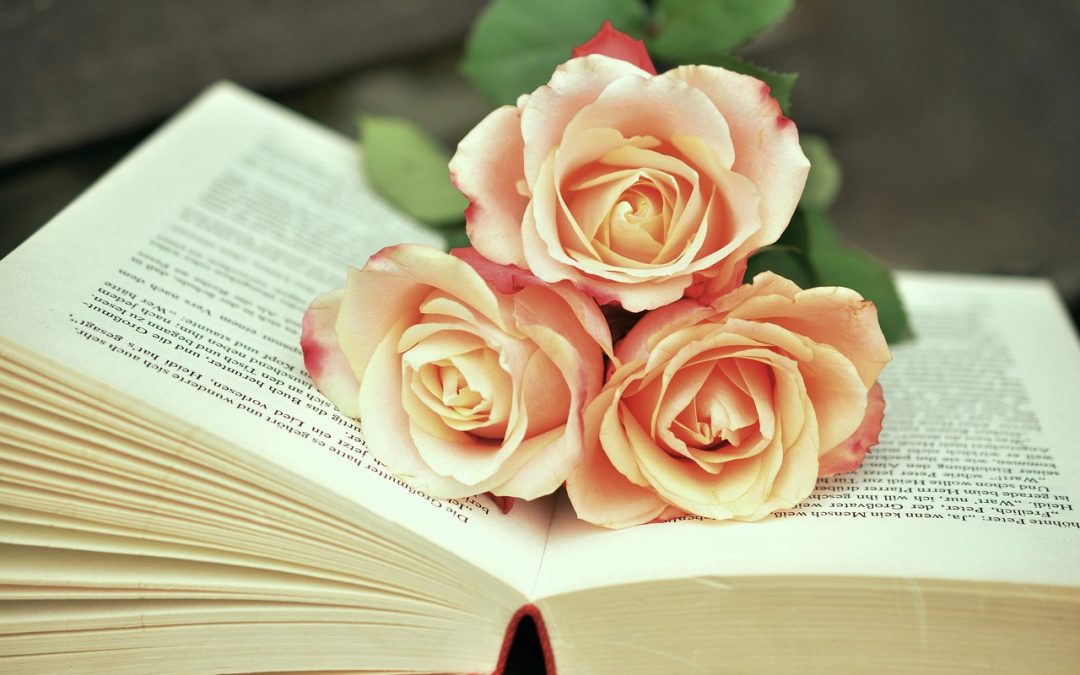
by Susan Sondheimer | Blog
As writers, we’re no strangers to working with limited resources. Whether you’re a seasoned author or a debutant, self-publishing on a shoestring budget can be daunting. But fear not, dear writer! With the right tools, techniques, and mindset, you can create a professional-looking book that rivals its traditionally published counterparts.
The Importance of Professionalism
A well-designed book is not just about aesthetics; it’s about credibility. When your book looks polished and professional, readers are more likely to take you seriously. It’s essential to remember that your book is a representation of you and your brand as an author. Investing in a well-designed book will pay dividends in the long run.
So, where do you start? With the abundance of design tools and software available, it’s easy to feel overwhelmed. But don’t worry, we’re going to break it down into manageable chunks. Let’s start with the basics.
Designing on a Budget
are some essential tools to get you started:
- Canva: A free, user-friendly graphic design platform perfect for creating book covers, interior layouts, and promotional materials.
- Vellum: A formatting tool specifically designed for eBook and print-on-demand distribution.
- GIMP: A free, open-source image editing software similar to Adobe Photoshop.
- Microsoft Word or Google Docs: For writing and editing your manuscript.
When it comes to paper quality, you don’t need to break the bank. Look for affordable options that still offer a premium feel. For chapbooks, consider using a 24-pound or 28-pound paper weight. These weights provide a nice balance between durability and affordability.
For a more professional finish, consider using a perfect bound or saddle-stitch binding method. These binding techniques provide a clean, crisp finish that rivals traditionally published books.
“The only thing holding you back is your own fear. Don’t let it consume you. Take the leap, and the net will appear.” – Unknown
DIY Design Tips
Now that we’ve covered the essential tools, let’s dive into some DIY design tips:
- Keep it simple: Avoid clutter and focus on clean, minimalist designs.
- Use high-quality images: Ensure your images are high-resolution and relevant to your content.
- Choose a consistent font: Select a font that’s easy to read and stick to it throughout your book.
- Leave whitespace: Don’t be afraid to leave empty space – it creates a clean, visually appealing design.
When you’re ready to take your design skills to the next level, consider checking out our Self-Publish Like a Pro: Top 5 Tools article for more advanced design techniques and tools.
Remember, designing a book on a shoestring budget requires patience, persistence, and creativity. Don’t be afraid to experiment and try new things. And most importantly, don’t let your budget hold you back from creating a professional-looking book that you can be proud of.
If you’re interested in learning more about self-publishing and chapbook creation, check out our Essential Tools for Self-Publishing article or our step-by-step guide on Steps to Turn Your Poetry into a Chapbook.

by Susan Sondheimer | Blog
As a writer, you’ve poured your heart and soul into crafting a manuscript that’s ready to share with the world. But, self-publishing can be a daunting task, and it’s easy to feel overwhelmed by the plethora of tools and options available. Fear not, dear writer! With the right tools, you can self-publish like a pro and produce a high-quality book that rivals traditional publishing houses.
Tool #1: A Professional-Grade Writing Software
When it comes to writing itself, you need a software that’s designed specifically for writers. Microsoft Word is a great tool, but it’s not ideal for writing a book. That’s where Scrivener comes in – a powerful writing software that’s used by many professional writers. With features like project organization, research folders, and a distraction-free writing mode, Scrivener is the perfect tool to help you stay focused and productive.
In addition to Scrivener, you may also want to consider other writing software like Ulysses or Byword. These tools offer a range of features that can help you stay organized and focused, including customizable writing environments, syntax highlighting, and more.
Tool #2: A Design and Formatting Powerhouse
Once you’ve written your manuscript, it’s time to think about design and formatting. This is where Vellum comes in – a powerful tool that makes it easy to create beautiful, professional-grade ebooks and print books. Vellum is incredibly user-friendly, even if you have no design experience. With a range of customizable templates and styles, you can create a book that looks stunning in just a few clicks.
In addition to Vellum, you may also want to consider Canva – a popular design tool that’s perfect for creating book covers, social media graphics, and more. With a range of customizable templates and a user-friendly interface, Canva is a great tool for writers who want to create professional-grade designs without breaking the bank.
Tool #3: A Professional-Grade Printing and Binding Solution
When it comes to printing and binding your book, you want to make sure it looks professional and high-quality. That’s where companies like IngramSpark and Lulu come in – both offer a range of printing and binding options that are perfect for self-published authors. With IngramSpark, you can create a print book that’s distributed to online retailers like Amazon, while Lulu offers a range of printing and binding options, including perfect bound, saddle-stitched, and coil-bound books.
In addition to these companies, you may also want to consider investing in a high-quality paper, such as 55 lb or 80 lb paper, which is designed specifically for printing books. You may also want to consider using a matte or satin finish, which can help reduce glare and make it easier to read.
Tool #4: A Marketing and Distribution Powerhouse
you’ve self-published your book, it’s time to think about marketing and distribution. That’s where Amazon Kindle Direct Publishing (KDP) comes in – a powerful tool that makes it easy to publish and distribute your ebook to millions of readers. With KDP, you can track your sales, analytics, and royalties, as well as access a range of promotional tools, including free book promotions and countdown deals.
In addition to KDP, you may also want to consider other marketing and distribution tools, such as BookBub, which offers daily ebook deals to millions of readers, or platforms like BookFunnel, which makes it easy to deliver ebooks to your audience.
Tool #5: A Community and Resource Hub
Finally, as a self-published author, you need a community and resource hub that can provide support, guidance, and resources. That’s where online communities like the Self-Publishing Subreddit or Facebook groups like the Self-Publishing Support Group come in. These communities offer a range of resources, including tips, tutorials, and advice on self-publishing, marketing, and more.
In addition to these communities, you may also want to consider investing in online courses or guides that can provide more in-depth training and guidance. For example, our own guide to Essential Tools for Self-Published Author provides a range of resources and tools to help you self-publish like a pro.
“The biggest risk is not taking any risk… In a world that’s changing really quickly, the only strategy that is guaranteed to fail is not taking risks.” – Mark Zuckerberg
In conclusion, self-publishing like a pro requires the right tools and resources. By investing in a professional-grade writing software, design and formatting tool, printing and binding solution, marketing and distribution powerhouse, and community and resource hub, you can produce a high-quality book that rivals traditional publishing houses. Remember, self-publishing is a journey, and it takes time and effort to produce a professional-grade book. But, with the right tools and mindset, you can achieve your publishing goals and share your work with the world.
So, what are you waiting for? Take the first step today and start building your self-publishing toolkit. And, if you’re ready to turn your poetry into a chapbook, be sure to check out our guide on Steps to Turn Your Poetry into a Chapbook.
- Scrivener
- Vellum
- Canva
- IngramSpark
- Lulu
- Amazon Kindle Direct Publishing (KDP)
- BookBub
- BookFunnel
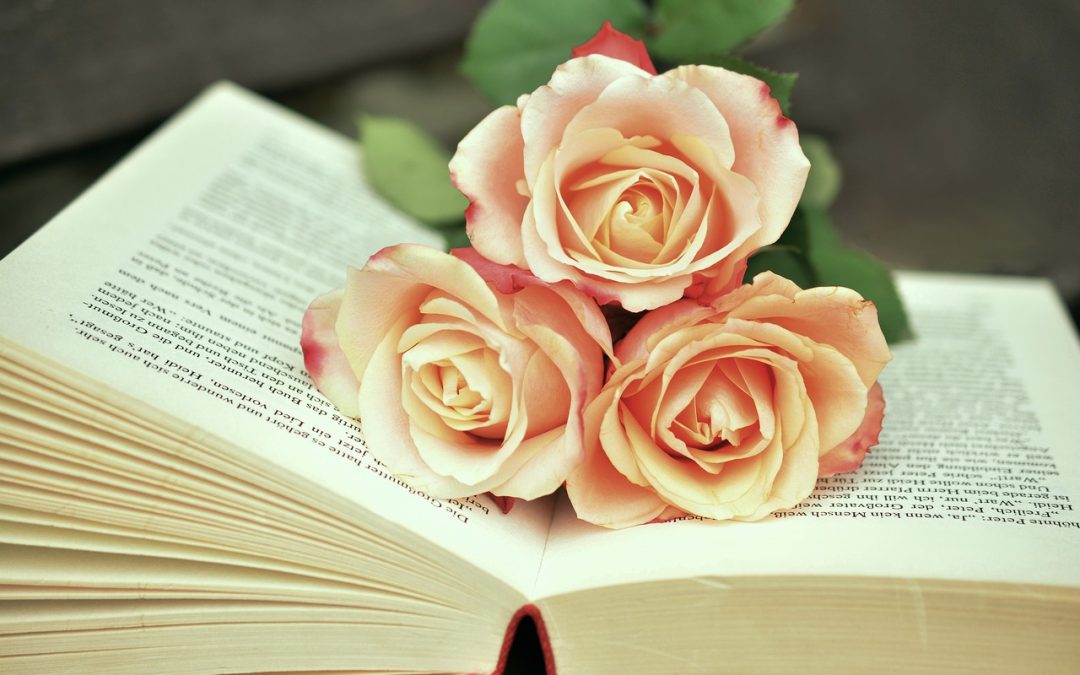
by Susan Sondheimer | Blog
As a self-published author, you wear many hats – writer, editor, designer, and publisher, to name a few. While this can be overwhelming, the right tools can make all the difference in producing a high-quality book. In this post, we’ll explore the essential tools you need to self-publish a book that rivals traditionally published ones.
Writing and Editing Tools
A good writing tool can help you stay focused, organized, and productive. Here are a few options:
- Scrivener: A popular writing software among authors, Scrivener offers a free trial and is available for both Windows and Mac.
- Google Docs: A free, web-based writing tool that allows real-time collaboration and automatic backups.
- Microsoft Word: A widely used word processing software with advanced features like grammar and spell check, and formatting options.
Once you’ve written your draft, it’s time to edit. Here are some editing tools you can use:
- Grammarly: A writing assistant that checks grammar, punctuation, and spelling, as well as suggests alternative phrases and words.
- ProWritingAid: A comprehensive editing tool that offers suggestions on sentence structure, style, and readability.
- -beta readers: A group of people who read your manuscript and provide feedback on character development, plot, and pacing.
Design and Formatting Tools
After editing, it’s time to design and format your book. Here are some tools to help you do that:
A good design tool can help you create a professional-looking book cover and interior:
- Canva: A popular graphic design tool that provides templates, fonts, and design elements for creating book covers, and interior pages.
- Adobe InDesign: A professional design software used by publishing houses, available for both Windows and Mac.
For formatting, you can use:
- Vellum: A formatting tool specifically designed for eBooks, available for Mac.
- Microsoft Word: Yes, you can also use Word for formatting your book, with its built-in formatting features.
Production and Distribution Tools
Once your book is designed and formatted, it’s time to produce and distribute it. Here are some tools to help you do that:
For printing and distribution:
- CreateSpace: Amazon’s self-publishing platform that allows you to print and distribute paperbacks.
- IngramSpark: A self-publishing platform that allows you to print and distribute paperbacks to a wide range of booksellers and online retailers.
For eBook distribution:
- Amazon Kindle Direct Publishing (KDP): Amazon’s self-publishing platform for eBooks.
- Smashwords: A self-publishing platform that allows you to publish eBooks to major eBook retailers like Apple Books, Barnes & Noble, and Kobo.
“The biggest risk is not taking any risk…” – Mark Zuckerberg. Don’t be afraid to try new tools and take risks to produce a high-quality book.
If you’re interested in creating a chapbook, check out our post on Steps to Turn Your Poetry into a Chapbook. For more tools and resources for self-published authors, check out our post on Essential Tools for Self-Published Author.
In conclusion, self-publishing requires a lot of work, but with the right tools, you can create a professional-looking book that rivals traditionally published ones. Remember to stay focused, organized, and productive, and don’t be afraid to try new tools and take risks.
Lastly, if you’re interested in crafting a chapbook that sells, check out our post on Crafting a Chapbook that Sells.
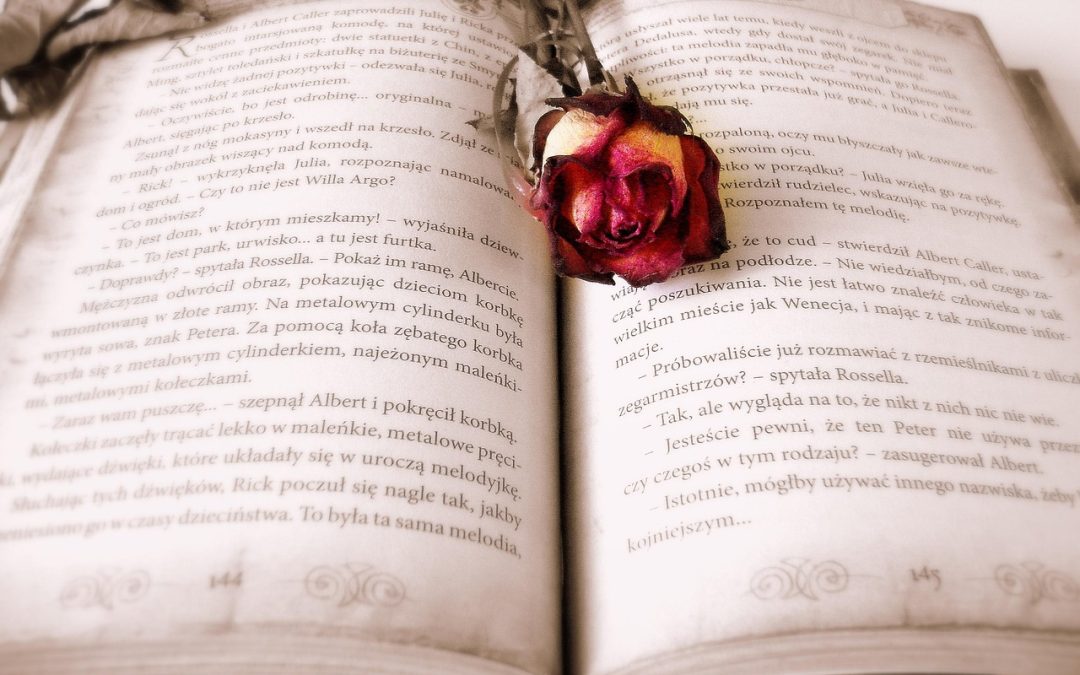
by Susan Sondheimer | Blog
As a writer, there’s something special about holding a physical copy of your work. For poets, chapbooks offer a unique opportunity to share a collection of poems that tell a story, explore a theme, or simply showcase your craft. But where do you start? How do you take your poems and turn them into a beautiful, cohesive chapbook? In this post, we’ll walk through the steps to turn your poetry into a stunning chapbook that you’ll be proud to share with others.
Before we dive in, take a deep breath and remember that this process is just as much about the journey as it is about the final product. It’s okay to take your time, make mistakes, and learn as you go. As the poet Rupi Kaur says, “the wound is the place where the light enters you.” Your chapbook is a chance to share your light with others.
Gathering and Refining Your Poems
The first step in creating your chapbook is to gather and refine your poems. This can be a daunting task, especially if you have a large body of work to choose from. Here are a few tips to help you get started:
- Start by reading through your poems and identifying common topics, themes, or emotions that emerge.
- Consider the tone and voice of your poems – are they introspective, humorous, or lyrical?
- Choose poems that speak to each other, either through their content or their style.
- Be ruthless – not every poem will make the cut, and that’s okay.
Once you have your poems, take the time to edit and revise them. This is not the time to make major changes, rather to refine the language, imagery, and flow of each poem.
Designing Your Chapbook
Now that you have your poems, it’s time to think about the design of your chapbook. This includes everything from the size and shape of your book to the font, layout, and cover design. Here are a few things to consider:
- Choose a size that feels comfortable to you – a smaller size can make your chapbook feel more intimate, while a larger size can give you more room to experiment with design elements.
- Select a font that complements your poetry – serif fonts are often easier to read, while sans-serif fonts can add a touch of modernity.
- Consider adding design elements such as section dividers, illustrations, or photographs to break up the text and add visual interest.
If you’re not design-savvy, don’t worry! There are many tools and resources available to help you create a professional-looking chapbook. For example, you can use Vellum to easily create a beautifully designed interior, and then use Canva to create a stunning cover design.
Producing Your Chapbook
Once you have your design, it’s time to produce your chapbook. This involves deciding on the paper type, binding, and printing options that will bring your chapbook to life. Here are a few things to consider:
- Choose a paper type that feels good in your hands – for chapbooks, a heavier weight paper (around 80-100 gsm) can add a touch of luxury.
- Consider the binding method – stapling, saddle-stitching, or perfect binding can all produce a professional-looking finish.
- Decide on the printing options – digital printing can be cost-effective for small runs, while offset printing can produce high-quality results for larger runs.
As you’re producing your chapbook, remember that the details matter. Take your time, and don’t be afraid to ask for help or advice from others.
Final Tips and Reflections
As you hold your finished chapbook in your hands, take a moment to reflect on the journey that brought you here. Creating a chapbook takes time, effort, and dedication, but the end result is well worth it. Here are a few final tips to keep in mind:
- Be proud of yourself – creating a chapbook is no easy feat!
- Take the time to celebrate your achievement, whether that’s with friends, family, or a solo toast to yourself.
- Remember that your chapbook is not just a collection of poems, but a reflection of yourself and your craft.
For more insights on crafting a chapbook that sells, check out our article Crafting a Chapbook that Sells, and for more information on designing the perfect chapbook size, see our article Crafting the Perfect Chapbook: Size Matters. Happy chapbooking!
“The road to hell is paved with adverbs.” – Stephen King
In conclusion, turning your poetry into a chapbook is a journey that requires patience, dedication, and practice. But with these steps, you’ll be well on your path to creating a beautiful, cohesive chapbook that showcases your unique voice and style. Happy writing!
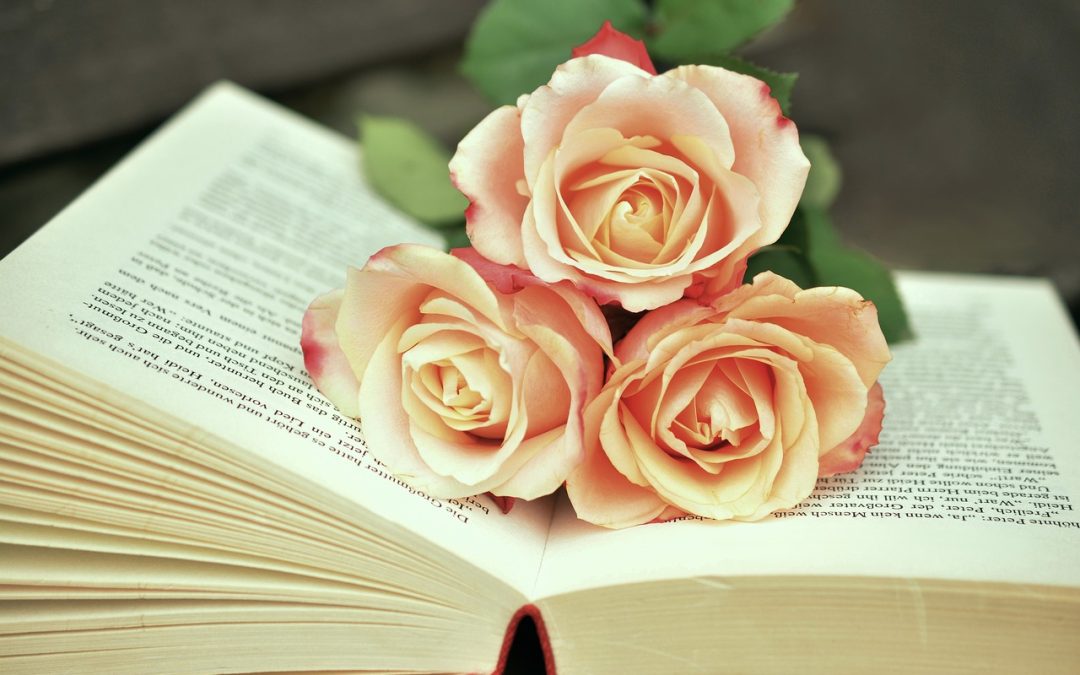
by Susan Sondheimer | Blog
As a self-published author, you wear many hats – writer, editor, designer, and publisher. With so many tasks to juggle, it’s easy to feel overwhelmed. But fear not, dear author! With the right tools, you can streamline your workflow, produce high-quality work, and reach your target audience. In this post, we’ll explore the essential tools you need to succeed as a self-published author.
Writing and Editing Tools
Good writing is the backbone of any successful book. Whether you’re writing a novel, a chapbook, or a collection of short stories, you need a writing environment that inspires creativity and productivity. Here are some writing and editing tools you should consider:
1. Writing software: There are many writing software options available, both free and paid. Some popular options include Scrivener, and Ulysses. If you’re on a budget, consider using Google Docs or Microsoft Word.
2. Grammar and spell checkers: Grammarly and ProWritingAid are excellent tools for catching grammatical mistakes, syntax errors, and suggesting improvements to your writing.
3. Writing communities: Joining writing communities like NaNoWriMo, Writing.com, or Critique Circle can provide valuable feedback, motivation, and support from fellow writers.
4. Editing apps: Apps like Hemingway Editor and ProWritingAid can help you simplify your writing, eliminate adverbs, and improve readability.
For more tips on crafting a chapbook that sells, check out this article.
Design and Formatting Tools:
Once you’ve written and edited your manuscript, it’s time to design and format your book. This is where design and formatting tools come in:
1. Design software: Canva, Adobe InDesign, and Vellum are popular design software for creating professional-looking book covers and interior designs.
2. E-book formatting tools: Vellum, Calibre, and Kindle Direct Publishing (KDP) can help you format your e-book for various platforms.
3. Fonts and typography: Select fonts that are readable, visually appealing, and suitable for your genre. You can find many free fonts online or purchase premium fonts from font foundries.
4. Paper and printing: If you’re planning to create a print-on-demand (POD) book or a limited edition chapbook, consider the paper weight, binding method, and printing quality. You can opt for a self-publishing platform like CreateSpace or IngramSpark, or work with a local printer.
Size is an essential aspect of chapbook design. Check out this article for more information on crafting the perfect chapbook size.
Design is not just what it looks like and feels like. Design is how it works. – Steve Jobs
Marketing and Promotion Tools:
Once your book is published, it’s time to get the word out. Here are some marketing and promotion tools to help you reach your target audience:
- Social media platforms like Twitter, Facebook, and Instagram to connect with readers, share updates, and promote your work.
- Email marketing tools like Mailchimp or ConvertKit to create newsletters, promotions, and updates.
- Book promotion platforms like BookBub, Freebooksy, and eBookSoda to reach readers.
- Author platform tools like WordPress, Wix, or Squarespace to create an author website and showcase your work.
- Analytics tools like Google Analytics, Amazon Kindle Direct Publishing (KDP), and BookScan to track your sales and reader engagement.
With these essential tools, you’ll be well on your way to producing high-quality work, connecting with readers, and achieving success as a self-published author. Remember, success is a continuous process of learning, improving, and adapting to the ever-changing landscape of self-publishing. Stay focused, persistent, and open to new opportunities, and you’ll be unstoppable!