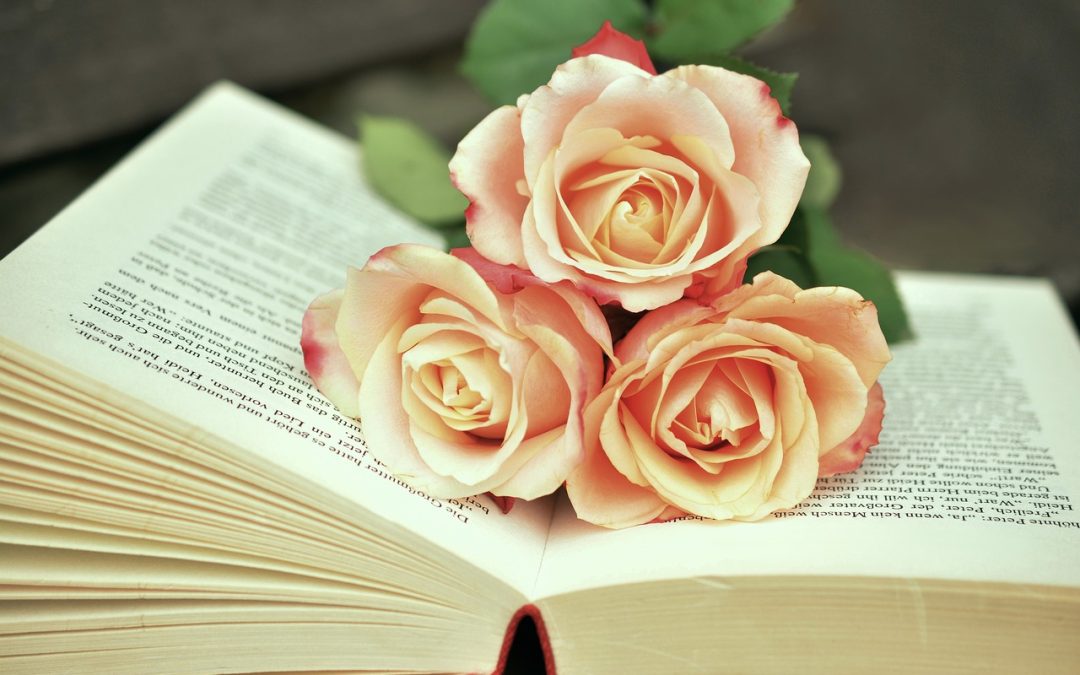As an indie author, you’ve poured your heart and soul into crafting a compelling story or collection of poems. Now, it’s time to transform your manuscript into a beautifully formatted book that’s ready for print-on-demand or self-publishing. But where do you start? The world of book formatting can seem daunting, especially if you’re not tech-savvy. With the right tools and a bit of patience, you can master the art of DIY book formatting.
Understanding Book Formatting Basics
Before diving into the nitty-gritty, it’s essential to grasp the fundamental principles of book formatting. A well-formatted book should:
- Have clear headings and subheadings
- Use consistent font styles and sizes
- Have adequate margins for easy readability
- Employ proper paragraph spacing and alignment
These elements might seem straightforward, but they can make a significant difference in the overall readability and professionalism of your book.
Write, Print, Repeat: DIY Success is a great resource to explore if you’re new to self-publishing and want to learn more about the process.
Choosing the Right Tools for the Job
When it comes to DIY book formatting, you’ll need a few essential tools to get the job done. Here are some popular options:
- Vellum: A powerful, easy-to-use formatting tool specifically designed for indie authors
- Canva: A popular graphic design platform that can also be used for book formatting
- Microsoft Word or Google Docs: Familiar word processing software that can be adapted for formatting
Each tool has its own strengths and weaknesses, so it’s essential to choose the one that best fits your needs and skill level.
“The best way to get started is to quit talking and begin doing.” – Walt Disney
Formatting Your Book: A Step-by-Step Guide
Now that you have the necessary tools, it’s time to format your book. Follow these steps to get started:
1. Set your book’s trim size and margins. For a standard 6×9 paperback, set your trim size to 6 inches wide and 9 inches tall, with margins of 0.5 inches on all sides.
2. Choose your font. Stick to a standard font like Garamond, Georgia, or Arial, and use a clear font size hierarchy for headings and body text.
3. Format your headings and paragraphs. Apply consistent styles throughout your book, and indent paragraphs accordingly.
4. Add images and graphics. Use high-resolution images and graphics, and ensure they’re properly sized and aligned within your text.
5. Export your file. Depending on your chosen tool, export your formatted book as a print-ready PDF or upload it directly to your print-on-demand platform.
Remember, book formatting is an iterative process. Be prepared to make adjustments and tweaks until you’re satisfied with the final result.
If you’re new to DIY bookmaking, check out DIY Bookmaking for Beginners for a comprehensive guide to get you started.
Lastly, if you’re creating a chapbook, don’t forget to explore Create a Chapbook in 5 Easy Steps for specific formatting and design tips.
With patience, practice, and the right tools, you can master the art of DIY book formatting and produce a beautiful, professionally formatted book that you’ll be proud to share with the world.