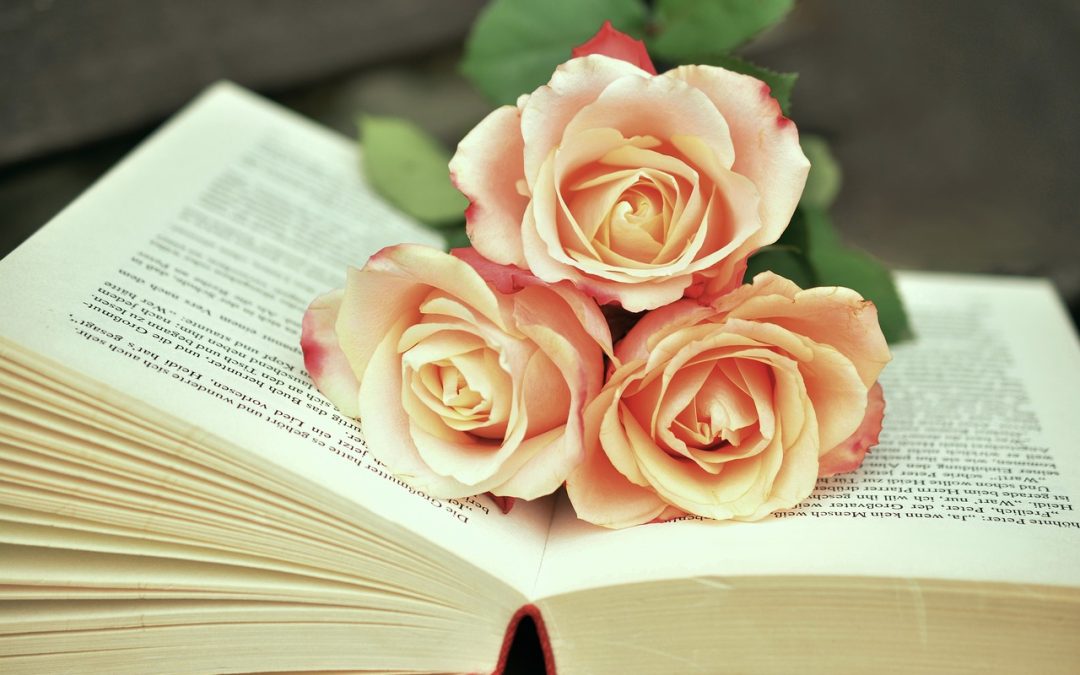As a self-published author, designing your own book can be a daunting task. With so many elements to consider, from typography to trim size, it’s easy to make mistakes that can affect the overall quality of your book. But don’t worry, we’ve all been there! In this post, we’ll explore some common DIY book design mistakes and provide you with actionable tips to avoid them.
The Importance of Professional-Looking Design
A professionally designed book can make all the difference in how readers perceive your work. A well-designed book can convey a sense of authority, credibility, and attention to detail, making readers more likely to take your book seriously. On the other hand, a poorly designed book can give the opposite impression, potentially turning readers off from the start.
But don’t worry, you don’t need to be a professional designer to create a well-designed book. By avoiding some common DIY book design mistakes, you can create a book that looks professional and polished.
Common DIY Book Design Mistakes
Here are some common DIY book design mistakes to avoid:
- Using too many fonts: Stick to 2-3 fonts maximum to create a cohesive look. Too many fonts can create visual clutter and make your book look amateurish.
- Inconsistent formatting: Make sure headings, paragraphs, and other elements are formatted consistently throughout the book.
- Choosing the wrong paper: Choose a paper that is high-quality and suitable for your book’s genre. For example, a children’s book might require a different paper type than a novel.
- Not using a clear hierarchy: Use headings, subheadings, and other visual elements to create a clear hierarchy of information.
- Not proofreading: Make sure to proofread your book on different devices and formats to catch any mistakes or formatting issues.
By avoiding these common mistakes, you can create a book that looks professional and polished.
Tips for Designing Your Book Like a Pro
Here are some tips to help you design your book like a pro:
Use design software like Vellum or Canva to create a professional-looking design. These software options offer pre-made templates and design elements that can help you create a cohesive look.
Choose a trim size that is suitable for your book’s genre. For example, a novel might be best suited to a 5 x 8 trim size, while a children’s book might require a larger trim size.
Use high-quality paper that is suitable for your book’s genre. For example, a novel might require a 50-pound paper, while a children’s book might require a heavier paper.
Bind your book using a professional binding method like perfect binding or sewn binding. These methods create a durable and high-quality finish that will make your book stand out.
Finally, proofread your book on different devices and formats to catch any mistakes or formatting issues.
“The biggest risk is not taking any risk…” – Mark Zuckerberg
This quote is especially true when it comes to self-publishing. By taking the risk to design your own book, you can create a book that truly reflects your vision and creativity.
If you’re new to self-publishing, be sure to check out our Ultimate Guide to Self-Publishing, which covers everything from writing to marketing your book. And for more tips on self-publishing like a pro, be sure to read our post on Self-Publishing Like a Pro.
By following these tips and avoiding common DIY book design mistakes, you can create a book that looks professional and polished. Remember, self-publishing is all about taking risks and trying new things. Don’t be afraid to experiment and try out different design elements until you find a look that truly reflects your vision and creativity. Happy designing!