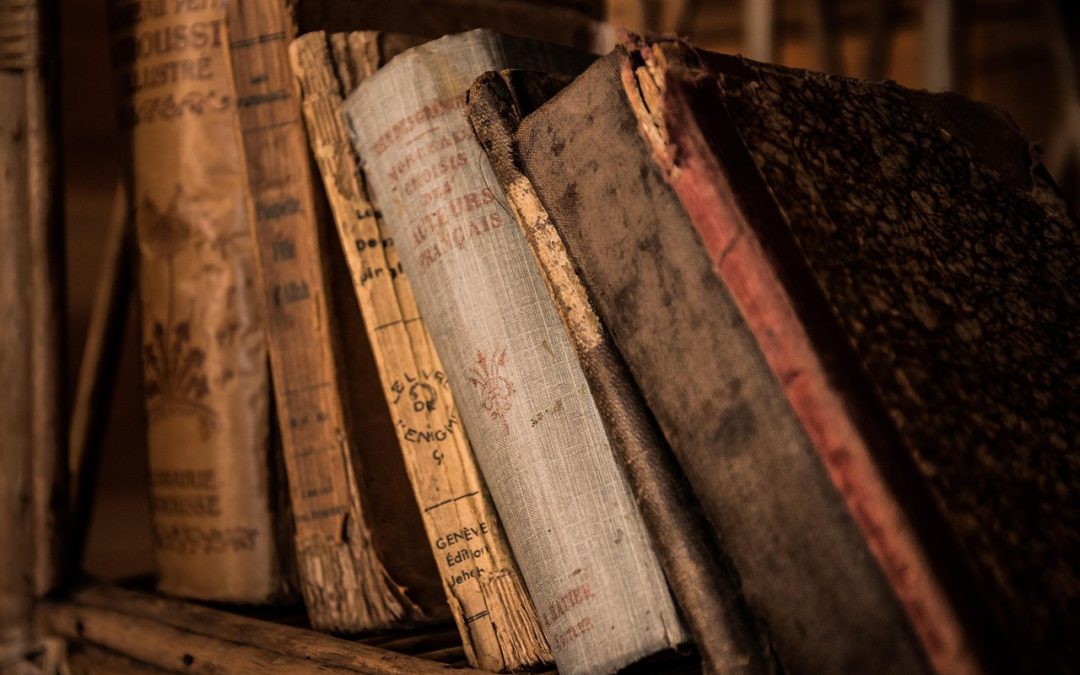As writers, we’re often encouraged to focus solely on the craft – and for good reason. But when it comes to self-publishing, the design of your book is just as important as the words within it. A well-designed book can make your work look professional and appealing to readers, while a poorly designed one can deter them from even cracking open the cover.
Why DIY Book Design Matters
In traditional publishing, the design process is often handled by a team of professionals. But as self-publishers, we’re responsible for donning many hats – including that of a book designer. This can be intimidating, especially if you have no design experience. But the truth is, DIY book design is not only possible, but it’s also an incredible opportunity to have complete creative control over your work.
When you take the time to learn the skills and tools necessary for DIY book design, you’ll be able to create a book that truly represents your work. And with the right tools, you can produce a professional-looking book that rivals traditionally published titles.
Essential Tools for DIY Book Design
So, what are the essential tools you need to get started with DIY book design? Here are a few of the most important ones:
- Vellum: This is a game-changing tool for eBook design. It’s incredibly user-friendly and allows you to create beautiful, professional-looking eBooks with minimal effort. Plus, it’s specifically designed for self-publishers, making it the perfect tool for indie authors.
- Canva: This is a popular design tool that’s perfect for creating print books. It offers a wide range of templates and design elements, making it easy to create a professional-looking book. Plus, it’s free to use, with optional paid upgrades.
- Adobe InDesign: This is a more advanced design tool that’s ideal for print books. It offers immense flexibility and customization options, making it perfect for authors who want complete control over their design. However, it does come with a steeper learning curve.
- Paper and binding materials: When it comes to print books, the type of paper and binding method you use can greatly impact the overall look and feel of your book. Look for high-quality, acid-free paper with a weight of at least 55gsm. And consider using a professional binding method, such as perfect binding or saddle-stitching.
Of course, these are just a few of the many tools available for DIY book design. But with these essentials, you’ll be well on your way to creating a professional-looking book that truly represents your work.
“The most important thing in art is the thing that cannot be explained.” – Georges Braque
Tips for DIY Book Design
While having the right tools is important, it’s also crucial to have a solid understanding of design principles. Here are a few tips to keep in mind:
- Keep it simple: A simple, clean design is often more effective than a cluttered, overly complex one.
- Choose a consistent design language: This means using consistent font styles, sizes, and colors throughout your book. This will help create a cohesive look and make your book more visually appealing.
- Don’t be afraid to experiment: DIY book design is all about experimentation and trying new approaches. Don’t be afraid to try new things and see what works for your book.
some rules are meant to be broken, but when it comes to design, it’s often best to stick to tried-and-true principles.
Remember, DIY book design tips and tools are not just for self-publishers. Even traditionally published authors can benefit from learning design skills, as it can give them more creative control over the final product.
If you’re just starting out, consider starting with a chapbook – it’s the perfect way to dip your toes into self-publishing. And when it comes to printing, consider printing on a budget to get your work out into the world.
Ultimately, DIY book design is all about taking control of your own creative process. With the right tools and a willingness to learn, you can create a professional-looking book that truly represents your work. So why not give it a try?