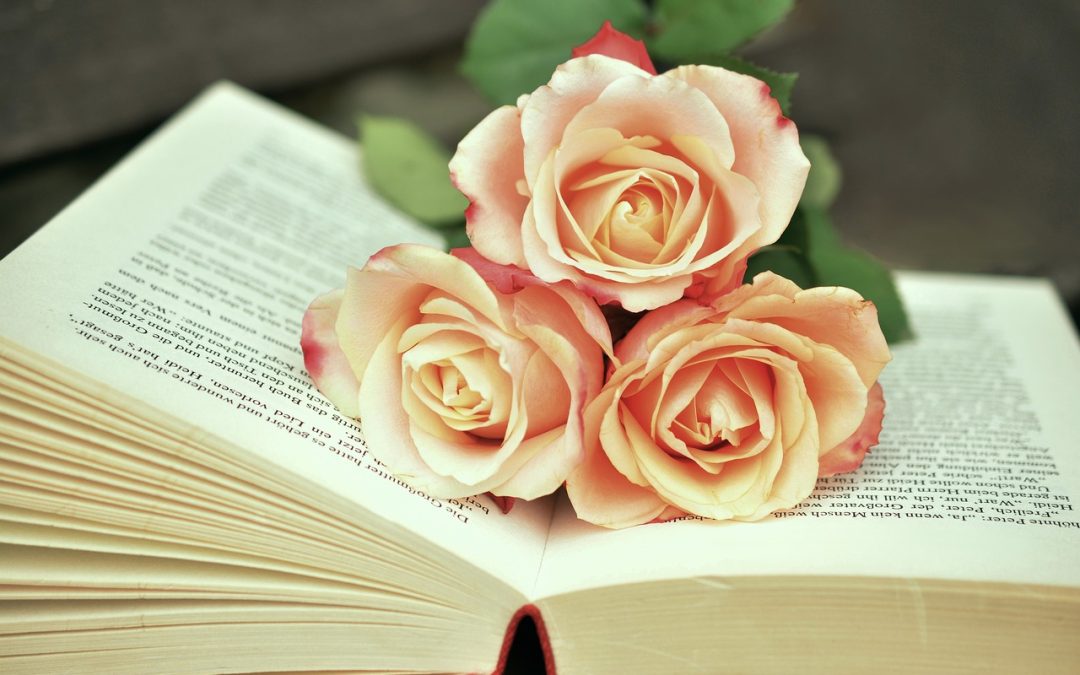As a self-published author, you’ve poured your heart and soul into your writing, and now it’s time to bring your work to life in a physical format. Print on Demand (POD) is an excellent way to make your book available to readers without the upfront costs of traditional publishing. However, formatting your book for POD can seem daunting, especially if you’re not tech-savvy. Fear not, dear writer! With the right tools and a bit of patience, you can create a professionally formatted book that will make you proud.
Understanding the Basics of POD Formatting
Before we dive into the nitty-gritty, let’s cover the fundamentals. POD services like CreateSpace, Lulu, and IngramSpark require specific formatting guidelines to ensure your book prints correctly. These guidelines revolve around three main components: trim size, margins, and file type.
Trim size refers to the final dimensions of your book after it’s been cut. Common trim sizes for POD books include 5 x 8, 6 x 9, and 7 x 10 inches. Margins, on the other hand, determine the space between your content and the edge of the page. A general rule of thumb is to have at least 0.5 inches of margin on all sides.
Type is crucial, as it affects how your book will be printed. You’ll need to save your file as a high-resolution PDF, with a minimum of 300 DPI (dots per inch). This ensures your text and images appear crisp and clear.
Selecting the Perfect Tools for the Job
When it comes to formatting your book, you’ll need software that can handle the tasks at hand. While there are many options available, here are a few popular choices:
- Vellum: A user-friendly, Mac-exclusive formatting software that offers a range of templates and customization options.
- Canva: A graphic design tool that can be used for book formatting, offering a wide range of templates and an intuitive interface.
- Adobe InDesign: A professional-grade design software that’s industry-standard for book design, but comes with a steeper learning curve.
Regardless of which software you choose, make sure it can export high-resolution PDFs and has the necessary features to handle your book’s layout and design.
Formatting Your Book: Tips and Tricks
Formatting can be a tedious process, but with the right mindset and guidelines, you’ll be well on your way to creating a professionally formatted book. Here are some tips to keep in mind:
- Use headings and subheadings to create a clear hierarchy of content.
- Choose a font that’s legible and suitable for print (e.g., Garamond, Times New Roman, or a serif font).
- Use paragraph styles to maintain consistency throughout your book.
- Add front and back matter, such as a table of contents, acknowledgments, and an about the author section.
- Proofread your work multiple times to catch any errors or formatting issues.
“The greatest glory in living lies not in never falling, but in rising every time we fall. The same applies to formatting: it’s okay to make mistakes, as long as you learn from them and keep moving forward.”
Remember, formatting is an iterative process. Don’t be afraid to experiment, try new things, and make adjustments as needed.
If you’re interested in taking your chapbook publishing journey to the next level, be sure to check out our Maximizing Chapbook Potential guide, which covers strategies for promoting your work and building an author platform. And if you’re new to chapbook publishing, start with the basics by reading our Chapbook Publishing 101: The Basics guide.
In conclusion, DIY book formatting for POD is a manageable task with the right tools, knowledge, and patience. By following the guidelines outlined in this post, you’ll be well on your way to creating a beautifully formatted book that will make you proud to share with the world. Happy formatting!