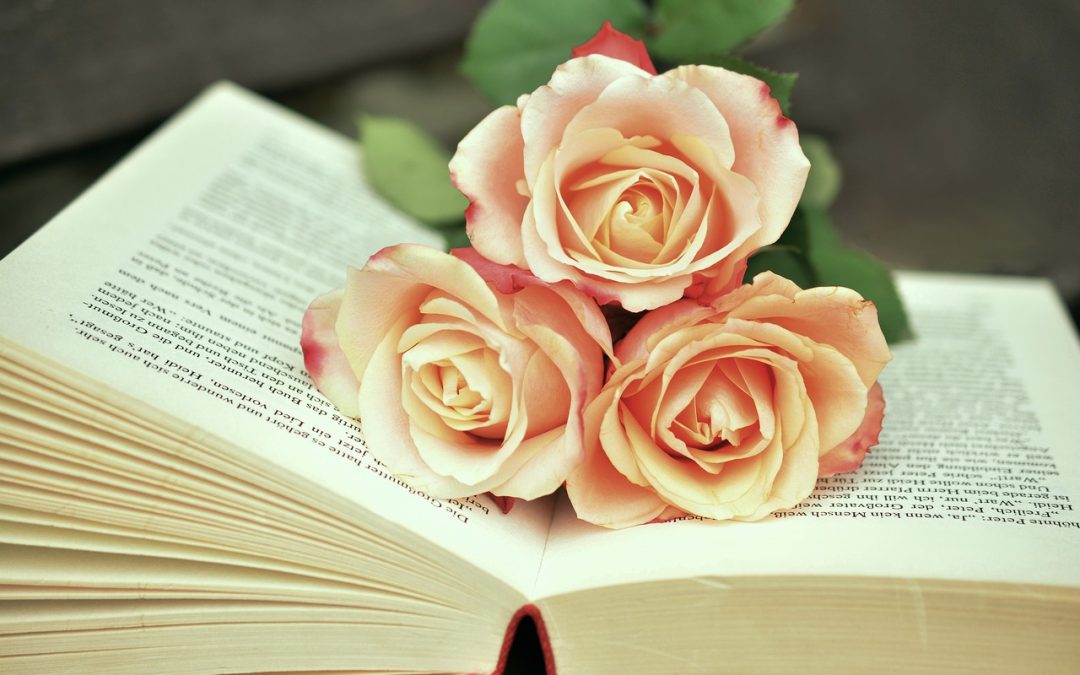As a self-published author, you wear many hats – writer, editor, designer, and publisher, to name a few. While this can be overwhelming, the right tools can make all the difference in producing a high-quality book. In this post, we’ll explore the essential tools you need to self-publish a book that rivals traditionally published ones.
Writing and Editing Tools
A good writing tool can help you stay focused, organized, and productive. Here are a few options:
- Scrivener: A popular writing software among authors, Scrivener offers a free trial and is available for both Windows and Mac.
- Google Docs: A free, web-based writing tool that allows real-time collaboration and automatic backups.
- Microsoft Word: A widely used word processing software with advanced features like grammar and spell check, and formatting options.
Once you’ve written your draft, it’s time to edit. Here are some editing tools you can use:
- Grammarly: A writing assistant that checks grammar, punctuation, and spelling, as well as suggests alternative phrases and words.
- ProWritingAid: A comprehensive editing tool that offers suggestions on sentence structure, style, and readability.
- -beta readers: A group of people who read your manuscript and provide feedback on character development, plot, and pacing.
Design and Formatting Tools
After editing, it’s time to design and format your book. Here are some tools to help you do that:
A good design tool can help you create a professional-looking book cover and interior:
- Canva: A popular graphic design tool that provides templates, fonts, and design elements for creating book covers, and interior pages.
- Adobe InDesign: A professional design software used by publishing houses, available for both Windows and Mac.
For formatting, you can use:
- Vellum: A formatting tool specifically designed for eBooks, available for Mac.
- Microsoft Word: Yes, you can also use Word for formatting your book, with its built-in formatting features.
Production and Distribution Tools
Once your book is designed and formatted, it’s time to produce and distribute it. Here are some tools to help you do that:
For printing and distribution:
- CreateSpace: Amazon’s self-publishing platform that allows you to print and distribute paperbacks.
- IngramSpark: A self-publishing platform that allows you to print and distribute paperbacks to a wide range of booksellers and online retailers.
For eBook distribution:
- Amazon Kindle Direct Publishing (KDP): Amazon’s self-publishing platform for eBooks.
- Smashwords: A self-publishing platform that allows you to publish eBooks to major eBook retailers like Apple Books, Barnes & Noble, and Kobo.
“The biggest risk is not taking any risk…” – Mark Zuckerberg. Don’t be afraid to try new tools and take risks to produce a high-quality book.
If you’re interested in creating a chapbook, check out our post on Steps to Turn Your Poetry into a Chapbook. For more tools and resources for self-published authors, check out our post on Essential Tools for Self-Published Author.
In conclusion, self-publishing requires a lot of work, but with the right tools, you can create a professional-looking book that rivals traditionally published ones. Remember to stay focused, organized, and productive, and don’t be afraid to try new tools and take risks.
Lastly, if you’re interested in crafting a chapbook that sells, check out our post on Crafting a Chapbook that Sells.