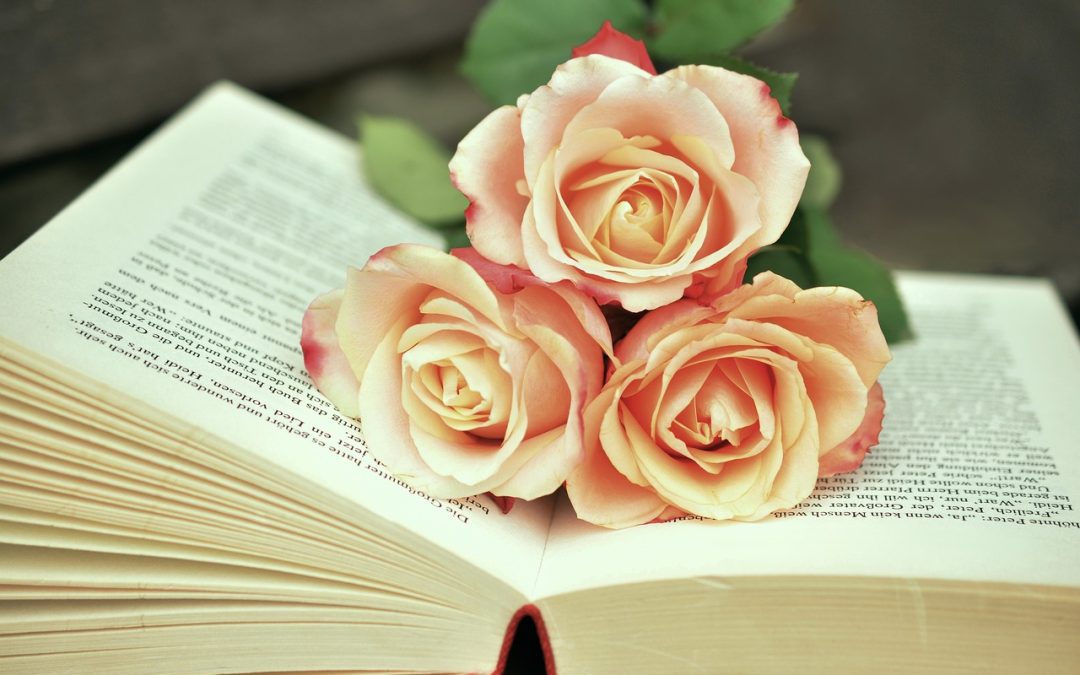As self-published authors, we’re not just writers, we’re entrepreneurs, marketers, and designers. One of the most crucial aspects of self-publishing is book design, which can make or break the reader’s experience. A professionally designed book can elevate your brand, increase sales, and even attract the attention of traditional publishers. But, let’s face it, hiring a professional designer can be expensive, and not everyone has the budget. Fear not, dear writer! With the right tools and a bit of creativity, you can create a stunning, professional-looking book on your own.
Understanding the Basics of Book Design
Before we dive into the nitty-gritty of DIY book design, it’s essential to understand the basics. A well-designed book is not just about making it look pretty; it’s about creating a cohesive reading experience. Here are a few key things to keep in mind:
A good book design should:
- Be easy to read, with clear typography and adequate whitespace
- Guide the reader’s eye through the content, using headings, subheadings, and other visual cues
- Enhance the author’s message, without overpowering it
- Be consistent, using a clear visual language throughout the book
Now that we’ve covered the basics, let’s talk about the tools and techniques you can use to create a professional-looking book on your own.
Choosing the Right Tools for the Job
When it comes to DIY book design, you have a plethora of options to choose from. Here are a few popular tools that can help you create a stunning book:
Vellum is a popular choice among indie authors, and for good reason. This user-friendly software allows you to create beautifully formatted eBooks and print books with ease. With its intuitive interface and vast range of customization options, Vellum is an excellent choice for beginners and pros alike.
Canva is another fantastic tool that can help you create stunning book covers, interior designs, and even marketing materials. With its vast library of templates, fonts, and graphics, Canva is a one-stop-shop for all your design needs.
Of course, there are many other tools available, including Adobe InDesign, Scribus, and Microsoft Word. The key is to find the one that works best for you and your project.
Creating a Professional-Looking Interior Design
Now that we’ve covered the basics and discussed the tools, let’s talk about creating a professional-looking interior design. Here are a few tips to get you started:
Choose a clear, readable font, such as Garamond, Georgia, or Helvetica. Avoid using more than two or three fonts throughout the book, as it can create visual clutter.
Use headings and subheadings to guide the reader’s eye through the content. Make sure to use a clear hierarchy, with headings being larger and bolder than subheadings.
Don’t be afraid to use whitespace effectively. A well-designed book should have ample margins, clear line spacing, and adequate paragraph breaks.
Use paper with a high quality, such as 60-80 gsm, to ensure your book looks and feels professional. Consider using a matte or silk finish to reduce glare and fingerprints.
For chapbook enthusiasts, don’t forget to check out our guide on Crafting Chapbooks that Sell: 5 Essential Tips. With the right design and content, your chapbook can become a bestseller!
“Design is not just what it looks like and feels like. Design is how it works.” – Steve Jobs
Remember, DIY book design is all about experimentation, patience, and practice. Don’t be too hard on yourself if it takes a few tries to get it right. With the right tools and a bit of creativity, you can create a stunning, professional-looking book that will make you proud.
So, what are you waiting for? Dive into the world of DIY book design, and watch your publishing dreams come true. Happy designing!