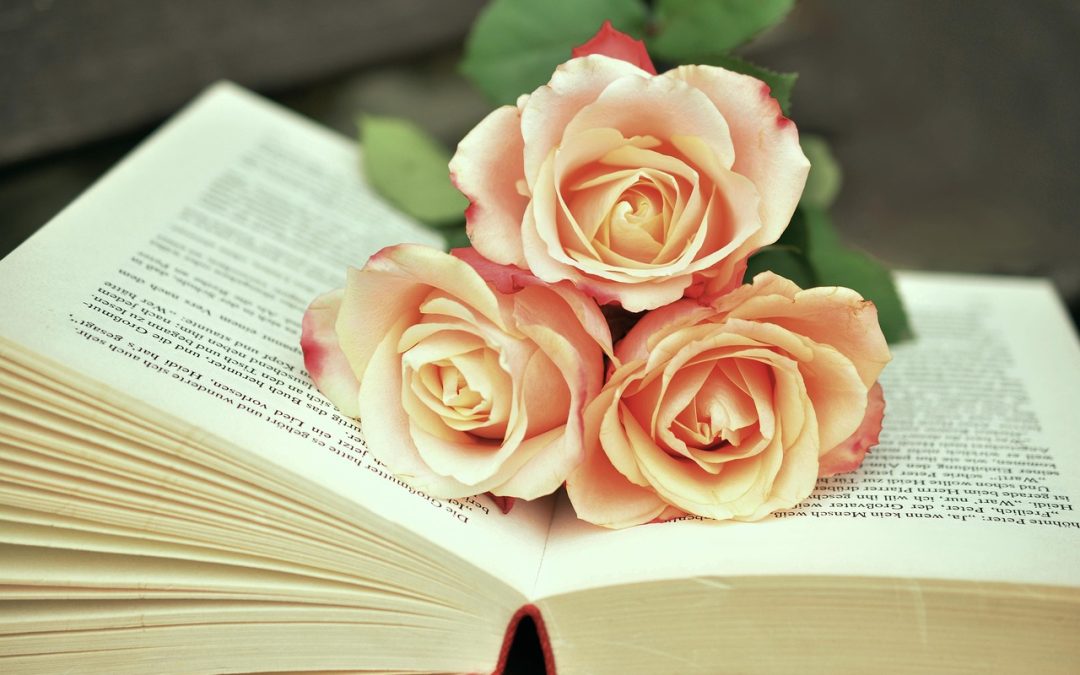As an author, you’ve poured your heart and soul into crafting a compelling story or a thought-provoking collection of poetry. Now, it’s time to bring your work to life with a beautifully designed interior. But, if you’re not a professional designer, the thought of tackling book design can be daunting. Fear not, dear writer! With the right tools and a bit of patience, you can master your book’s interior and create a stunning, professional-looking book that will make readers swoon.
Understanding Book Design Basics
Before diving into the design process, it’s essential to understand the basic elements of book design. These include:
- Typography: The art of arranging type to create a visually appealing and readable text.
- Layout: The arrangement of text, images, and white space on a page to create a cohesive design.
- Margin and gutter: The space between the text and the edge of the page, and the space between facing pages, respectively.
- Headers and footers: The repeated elements at the top and bottom of each page, typically containing title information and page numbers.
Familiarizing yourself with these elements will help you make informed design decisions and create a cohesive, professional-looking book.
Choosing the Right Tools for the Job
When it comes to book design, you’ll need a few essential tools to get started. These include:
- A design software: Vellum, Canva, and Adobe InDesign are popular options for book design. Consider your skill level, budget, and desired output when selecting a software.
- A word processor: You’ll need a program to write and edit your manuscript. Microsoft Word, Google Docs, and Scrivener are popular choices.
- A font manager: If you plan to use multiple fonts in your design, a font manager like FontExplorer or Suitcase Fusion can help you organize and activate your fonts.
It’s also important to consider the type of paper you’ll use for your book. Look for paper with a high opacity (around 90-100 gsm) to prevent show-through and ensure your text looks crisp and clear.
Designing Your Book’s Interior
Now that you have your tools in place, it’s time to start designing! Here are a few tips to get you started:
“Design is not just about making things look pretty; it’s about creating an experience for the reader.” –
Joel Friedlander
When designing your book’s interior, remember to:
- Choose a font that’s easy to read and suitable for your genre. Serif fonts like Garamond or Georgia are popular for body text, while sans-serif fonts like Arial or Helvetica work well for headings.
- Use headings and subheadings to create visual hierarchy and break up large blocks of text.
- Balance text and whitespace to create a visually appealing page.
- Consider adding decorative elements like drop caps or ornaments to enhance the reading experience.
As you design your book’s interior, don’t be afraid to experiment and try new things. And, if you get stuck, don’t hesitate to seek out resources and tutorials online. Remember, practice makes perfect, and the more you design, the better you’ll become.
Once you’ve completed your book’s interior, it’s time to think about binding. Check out our article on DIY Book Binding Techniques for Self-Publishers to learn how to create a professional-looking book from start to finish.
By mastering your book’s interior design, you’ll be able to create a stunning, professional-looking book that will make readers proud to have your work on their shelves. So, don’t be afraid to take the leap and try your hand at DIY book design. With patience, practice, and the right tools, you can create a truly unforgettable reading experience.