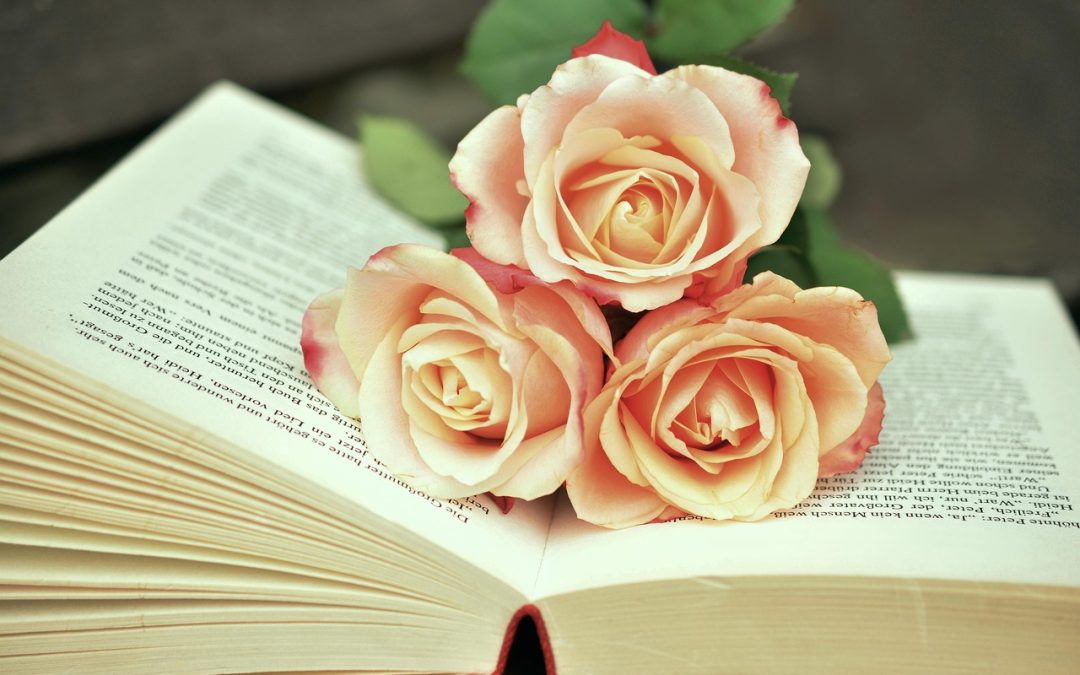As a writer, you’ve poured your heart and soul into crafting a manuscript that’s worthy of publication. Now, it’s time to create a cover that does your work justice. A professionally designed cover can make a world of difference in how your book is perceived by readers and industry professionals alike. The good news is that you don’t need to break the bank or hire a professional designer to create a stunning cover. With a little creativity and patience, you can create a pro-quality cover yourself.
Understand the Fundamentals of Book Cover Design
Before you start designing your cover, it’s essential to understand the basics of book cover design. A good cover should:
- Be visually appealing and attention-grabbing
- Convey the tone and genre of your book
- Be easy to read and understand, even in thumbnail size
- Incorporate the title and author name prominently
- Be consistent with your brand and overall aesthetic
Take a look at the covers of books in your genre and analyze what makes them effective. Identify the design elements that resonate with you and incorporate them into your own design.
Choose the Right Tools and Software
There are many design tools and software available that can help you create a professional-looking cover. Here are a few options:
- Canva: A free, user-friendly graphic design platform perfect for beginners
- Vellum: A design software specifically tailored for book design, with a free trial and affordable pricing
- Adobe Creative Cloud: A comprehensive suite of design tools, including Photoshop and Illustrator, with a free trial and subscription-based pricing
When choosing a design tool, consider your level of design experience, the features you need, and your budget. You may also want to explore free design resources, such as templates and tutorials, to help you get started.
Design Your Cover
Now it’s time to start designing! Here are some tips to keep in mind:
- Keep it simple: Avoid clutter and focus on a few key design elements
- Use high-quality images: Ensure that any images you use are high-resolution and relevant to your book
- Choose a font that fits your genre: Select a font that resonates with your book’s tone and style
- Experiment with colors: Select colors that evoke the mood and atmosphere of your book
- Get feedback: Show your design to fellow writers, designers, or potential readers and incorporate their feedback
Remember, designing a cover is a process that takes time and patience. Don’t be afraid to try new things, experiment with different designs, and make mistakes.
Design is not just what it looks like and feels like. Design is how it works. – Steve Jobs
Your cover design should not only look amazing, but it should also work effectively in conveying your book’s message and capturing readers’ attention.
Once you’ve finalized your design, make sure to save it in the correct format and resolution for printing and digital distribution. You can find the specific requirements for each platform, such as Amazon Kindle Direct Publishing or IngramSpark, on their websites.
If you’re planning to self-publish a chapbook, you may also want to consider the benefits of this unique and intimate format. And for more DIY book design tips, check out our post on From Manuscript to Masterpiece: DIY Book Design Tips.
Designing a pro-quality cover takes time and effort, but with practice and patience, you can create a cover that showcases your work and attracts readers. So go ahead, take the leap, and create a cover that makes your book shine!
Remember, as a writer, you’re not alone in this journey. We’ve all been there, and we’ve all made mistakes. But with persistence and dedication, you can avoid common mistakes new writers make and create a book that you can be proud of.