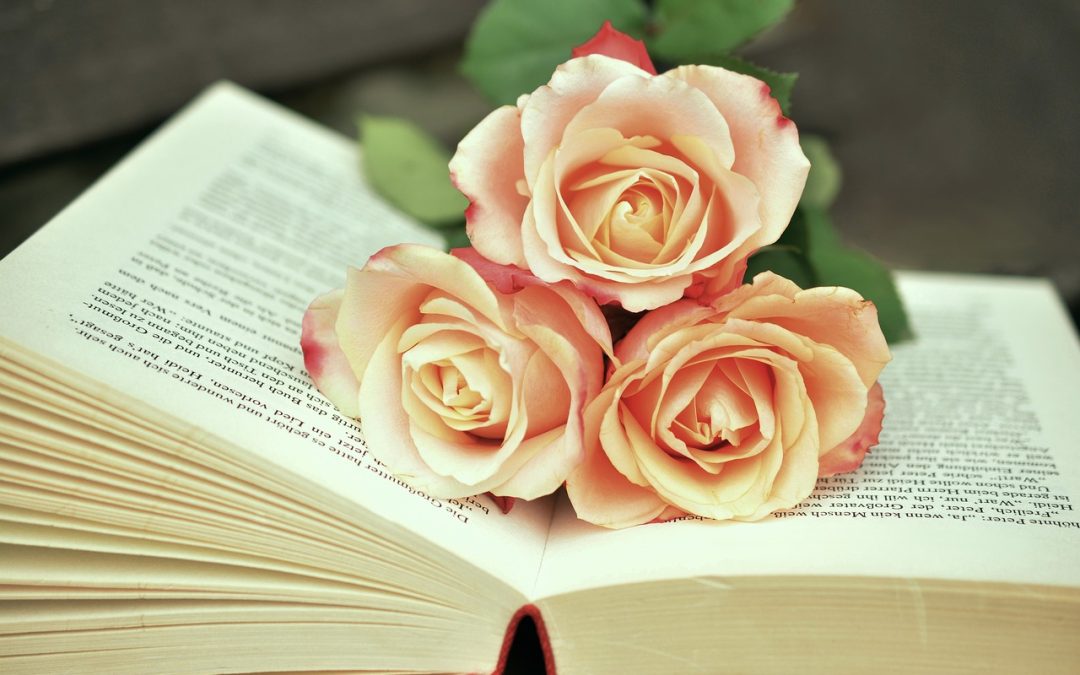As an indie author, taking control of your book’s design can be a daunting task. But with the right tools and a bit of creativity, you can create a professional-looking book that showcases your unique style. In this post, we’ll explore the blueprint for DIY book design, covering the essential elements, design tips, and tools to help you create a stunning book that will make your readers swoon.
Understanding Your Book’s Anatomy
Before diving into design, it’s crucial to understand the different parts of your book. This will help you plan your layout, choose the right paper, and design elements that work harmoniously together. Let’s break down the key components:
- Cover: The outer cover, which includes the front cover, spine, and back cover.
- Interior: The inside pages, which comprise the content, headers, footers, and any internal design elements.
- Typography: The style, font, and arrangement of text throughout your book.
- Graphics and Illustrations: Visual elements that enhance your content, such as images, charts, diagrams, and illustrations.
Design Essentials for Indie Authors
As an indie author, you might not have a background in design, but that doesn’t mean you can’t create a stunning book. Here are some design essentials to get you started:
“Design is not just about making things look pretty; it’s about creating an emotional connection with your audience.” – Anonymous
When designing your book, consider the following:
Tools and Resources for DIY Book Design
With the right tools, you can create a professional book design without breaking the bank. Here are some popular options:
For interior design:
- Vellum: A popular e-book formatting tool for creating beautiful, professional-looking interiors.
- Canva: A graphic design platform offering templates, fonts, and design elements for creating stunning book designs.
- Microsoft Word: A familiar word processing tool that can be used for simple book design and layout.
For cover design:
- Canva: Again, Canva offers an extensive range of templates, fonts, and design elements for creating eye-catching covers.
- Adobe Illustrator: A powerful graphic design tool for creating custom illustrations and cover designs.
- 99designs: A design contest platform where you can receive multiple design concepts from professional designers.
For paper and printing:
- Standard paper weights: 50-80 gsm for interior pages and 250-300 gsm for covers.
- Perfect binding: A popular binding method for creating high-quality, lay-flat books.
Want to learn more about self-publishing and chapbook creation? Check out our resources on Chapbook: Write, Design, Thrive and Self-Publishing 101: Insider Tips. And, for a comprehensive chapbook checklist, head over to Chapbook Checklist: 10 Must-Dos.
In conclusion, DIY book design might seem daunting, but with a solid understanding of your book’s anatomy, design essentials, and the right tools, you can create a stunning, professional-looking book that showcases your unique style. Don’t be afraid to experiment, try new things, and most importantly, have fun!