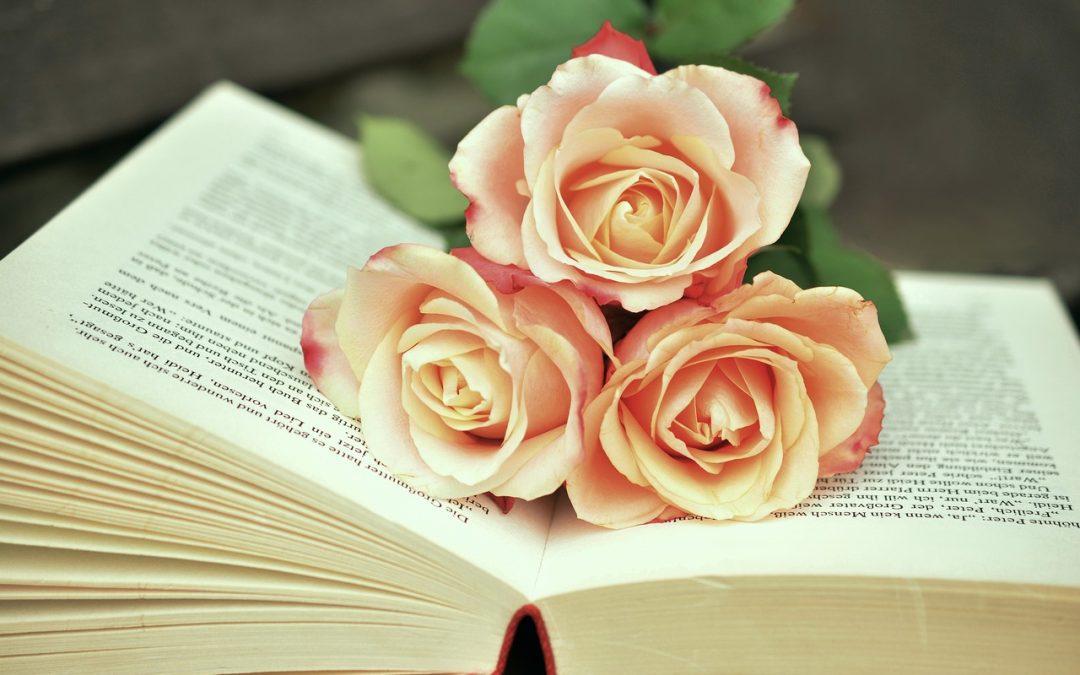As an indie author, you’re probably no stranger to the world of DIY book design. With the rise of self-publishing, it’s easier than ever to take control of the design process and create a book that truly represents your vision. But, let’s be real: designing a book on a budget can be tough, especially if you’re new to the game. Fear not, friend! With a little creativity and some insider knowledge, you can create a professionally-designed book without breaking the bank.
Get the Right Tools for the Job
Before we dive into the design process, let’s talk about the tools you’ll need to get started. You don’t need to break the bank on fancy software, but you will need a few key tools to get started. Here are some essentials:
Designing Your Book’s Interior
Designing your book’s interior can be a daunting task, especially if you’re new to book design. But, with a few simple tips and tricks, you can create a professionally-designed interior that readers will love. Here are a few tips to get you started:
- Keep it simple – Avoid clutter and keep your design clean and simple. You want your readers to focus on your words, not your design.
- Use headings and subheadings – Headings and subheadings can help break up your text and create a clear hierarchy of information.
- Choose a font that’s easy to read – You don’t need to get too fancy with your font choices. Stick with a classic font like Garamond or Georgia that’s easy to read.
- Use white space effectively – Don’t be afraid to use white space (also known as negative space) to create a clean and uncluttered design.
When it comes to design, less is often more. Don’t be afraid to strip things back and keep it simple. Your readers will thank you.
Designing Your Book’s Exterior
Designing your book’s exterior is just as important as the interior. Your cover is what will grab people’s attention and make them want to buy your book. Here are a few tips for designing a cover that will grab attention:
- Keep it simple – Again, simplicity is key when it comes to design. Avoid too many colours or complicated graphics.
- Use high-quality images – If you’re using images on your cover, make sure they’re high-quality and not pixelated.
- Make sure it’s readable – Your title and author name should be easy to read, even from a distance.
- Design with different formats in mind – Your cover will be displayed in different formats, such as eBook and print-on-demand, so make sure it looks good in different sizes and formats.
If you’re feeling overwhelmed by the design process, why not try using a template? Many design platforms, including Canva, offer pre-made templates for book covers and interior design elements. These can be a great way to get started and can be easily customized to fit your needs.
For more DIY book production tips, check out our post DIY Book Production Tips. And, if you’re interested in learning more about creating your own chapbook, check out our guide Chapbook DIY: Create Your Own Literary Masterpiece.
Designing a book on a budget may take a little more effort, but with the right tools and a little creativity, you can create a professionally-designed book that you can be proud of. Remember, it’s all about keeping it simple, using high-quality tools and materials, and taking the time to get it right. Happy designing!