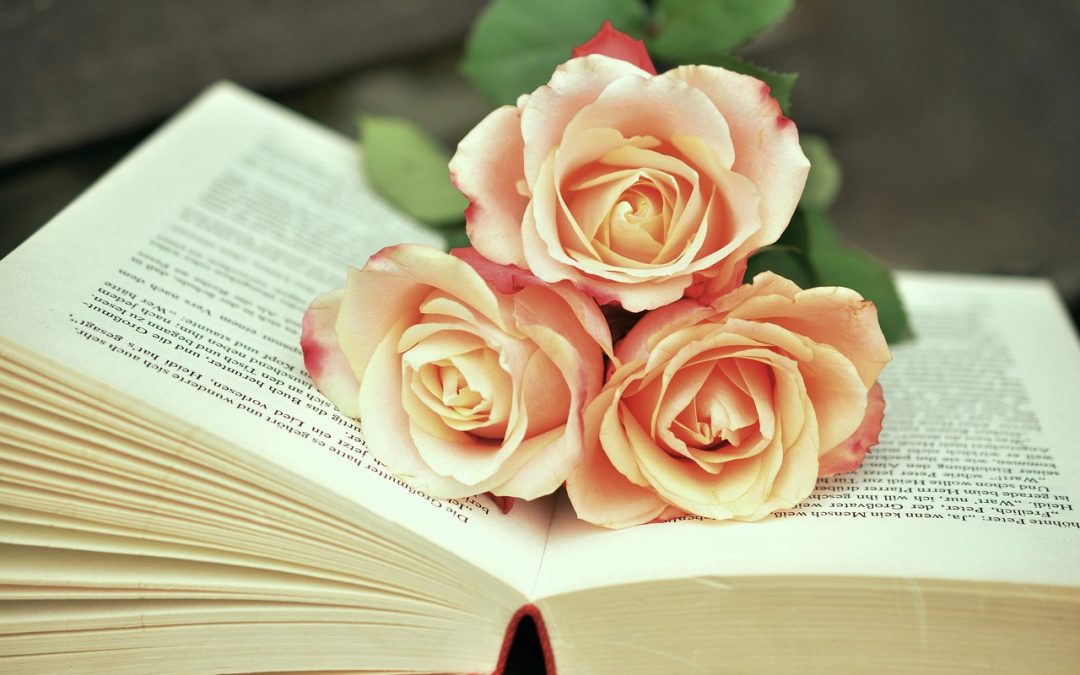As writers, we’re no strangers to working with limited resources. Whether you’re a seasoned author or a debutant, self-publishing on a shoestring budget can be daunting. But fear not, dear writer! With the right tools, techniques, and mindset, you can create a professional-looking book that rivals its traditionally published counterparts.
The Importance of Professionalism
A well-designed book is not just about aesthetics; it’s about credibility. When your book looks polished and professional, readers are more likely to take you seriously. It’s essential to remember that your book is a representation of you and your brand as an author. Investing in a well-designed book will pay dividends in the long run.
So, where do you start? With the abundance of design tools and software available, it’s easy to feel overwhelmed. But don’t worry, we’re going to break it down into manageable chunks. Let’s start with the basics.
Designing on a Budget
are some essential tools to get you started:
- Canva: A free, user-friendly graphic design platform perfect for creating book covers, interior layouts, and promotional materials.
- Vellum: A formatting tool specifically designed for eBook and print-on-demand distribution.
- GIMP: A free, open-source image editing software similar to Adobe Photoshop.
- Microsoft Word or Google Docs: For writing and editing your manuscript.
When it comes to paper quality, you don’t need to break the bank. Look for affordable options that still offer a premium feel. For chapbooks, consider using a 24-pound or 28-pound paper weight. These weights provide a nice balance between durability and affordability.
For a more professional finish, consider using a perfect bound or saddle-stitch binding method. These binding techniques provide a clean, crisp finish that rivals traditionally published books.
“The only thing holding you back is your own fear. Don’t let it consume you. Take the leap, and the net will appear.” – Unknown
DIY Design Tips
Now that we’ve covered the essential tools, let’s dive into some DIY design tips:
- Keep it simple: Avoid clutter and focus on clean, minimalist designs.
- Use high-quality images: Ensure your images are high-resolution and relevant to your content.
- Choose a consistent font: Select a font that’s easy to read and stick to it throughout your book.
- Leave whitespace: Don’t be afraid to leave empty space – it creates a clean, visually appealing design.
When you’re ready to take your design skills to the next level, consider checking out our Self-Publish Like a Pro: Top 5 Tools article for more advanced design techniques and tools.
Remember, designing a book on a shoestring budget requires patience, persistence, and creativity. Don’t be afraid to experiment and try new things. And most importantly, don’t let your budget hold you back from creating a professional-looking book that you can be proud of.
If you’re interested in learning more about self-publishing and chapbook creation, check out our Essential Tools for Self-Publishing article or our step-by-step guide on Steps to Turn Your Poetry into a Chapbook.